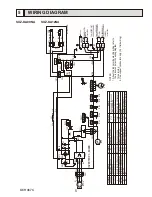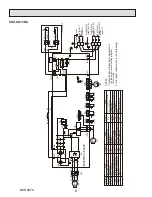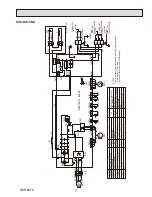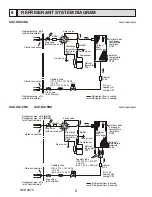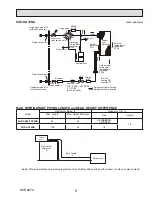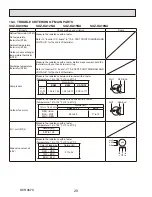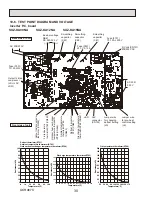17
Transmission data from remote controller
Transmission data on transmission path
When the number of data errors is "02":
Press the
ON/OFF
button (
D
in the picture in the previous page) twice
within 3 seconds. The self-diagnosis address or refrigerant address will blink.
When the error history is reset, the display will look like the one shown below.
However, if you fail to reset the error history, the error content will be displayed again.
5
Cancel self-diagnosis.
Self-diagnosis can be cancelled by the following 2 methods.
Press the
CHECK
button (
H
in the picture in the previous page)
→
Self-diagnosis will be cancelled and the screen will return to the previous state in effect
before the start of self-diagnosis.
Press the
ON/OFF
button (
D
in the picture in the previous page).
→
Self-diagnosis will be cancelled and the indoor unit will stop.
10-3-3. Remote Controller Check <PAR-21MAA>
If the air conditioner cannot be operated from the remote controller, diagnose the remote controller as explained below.
1
First, check that the power-on indicator is lit.
If the correct voltage (DC12 V) is not supplied to the remote controller, the
indicator will not light.
If this occurs, check the remote controller's wiring and the indoor unit.
2
Switch to the remote controller self-diagnosis mode.
Press the
CHECK
button (
H
in the picture in the previous page)
for 5 seconds or more. The display content will change as shown below.
Press the
FILTER
button (
A
in the picture in the previous page)
3
Remote controller self-diagnosis result
[When the remote controller is functioning correctly]
Check for other possible causes, as there is no problem with the remote
controller.
[When the remote controller malfunctions]
(Error display 1)
"NG" blinks. → The remote controller's transmitting-receiv-
ing circuit is defective.
The remote controller must be replaced with a new one.
[Where the remote controller is not defective, but cannot be operated.]
(Error display 2) [E3], [6833] or [6832] blinks.
→
Transmission is not possible.
There might be noise or interference on the transmission path, or the indoor unit
or other remote controllers are defective. Check the transmission path and other
controllers.
(Error display 3) "ERC" and the number of data errors are displayed.
→
Data error has occurred.
The number of data errors is the difference between the number of bits sent from
the remote controller and the number actually transmitted through the transmis-
sion path. If such a problem is occurring, the transmitted data is affected by noise,
etc. Check the transmission path.
4
To cancel remote controller diagnosis
Press the
CHECK
button (
H
in the picture in the previous page) for 5 seconds or more. Remote controller diagnosis will be cancelled,
"PLEASE WAIT" and operation lamp will blink. After approximately 30 seconds, the state in effect before the diagnosis will be restored.
Power on indicator
twice within 3 seconds.
to start self-diagnosis.
4
Reset the error history.
Display the error history in the diagnosis result display screen (see step
3
).
OCH467C
Summary of Contents for SUZ-KA09NA
Page 41: ...41 OCH467C ...