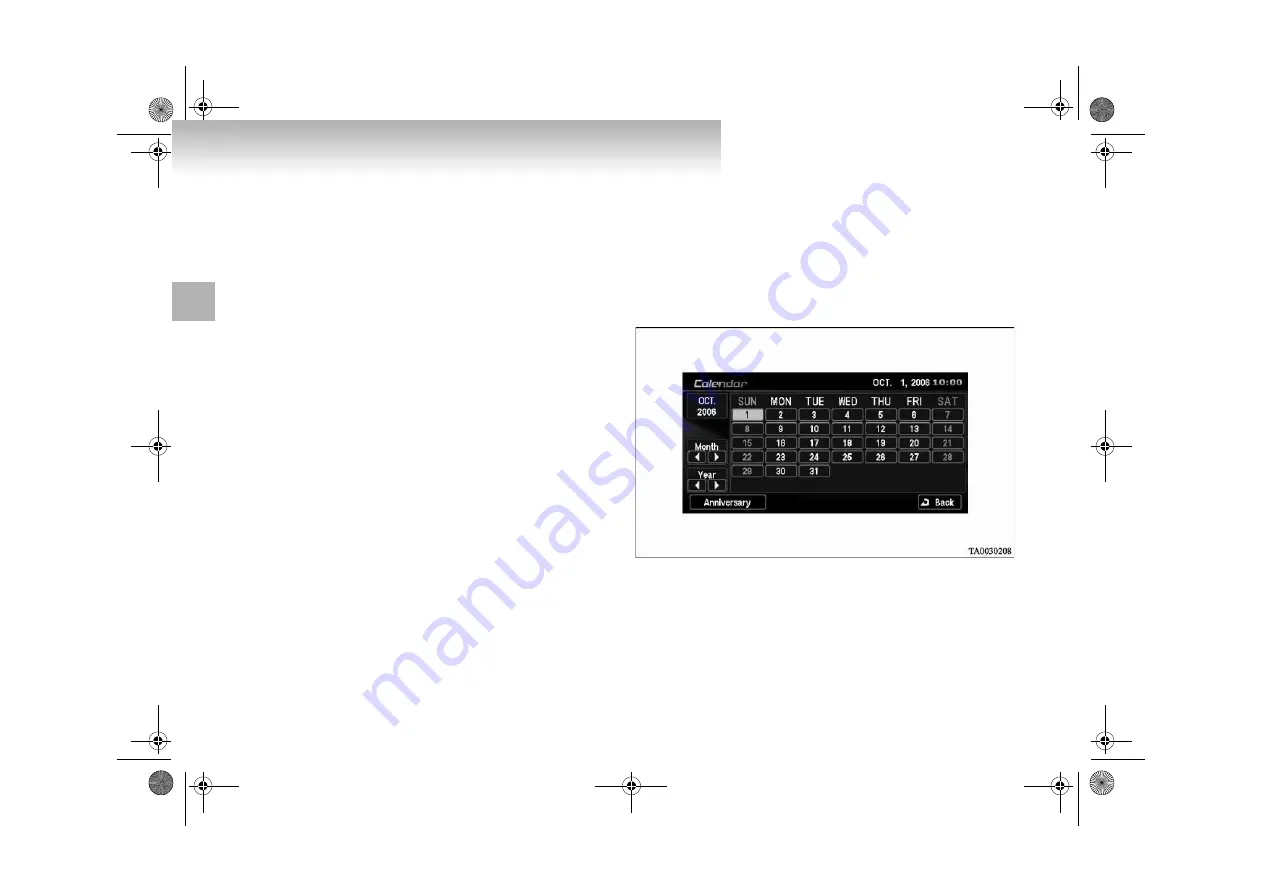
1-244
Mitsubishi Multi Communication System
1
●
In the following cases, screen visibility may be poor, but
this is not a malfunction.
• Dark places (night)
• Sunlight and headlight beams are striking the camera
lens directly
If high-luminosity spots are reflected on the screen, spe-
cific CCD camera spotting may occur.
“Spotting” is the phenomenon by which a tail forms
above and below (i.e., vertically) when a high-luminos-
ity spot (the sun reflecting on the bumper, etc.) is dis-
played on screen.
●
If the glass in front of the camera lens is dirty, obstacles
cannot be checked sufficiently. If there are water drops,
snow, or mud, etc., on the lens, wipe off gently, taking
care not to scratch the glass.
Information
E08118900019
Calendar
E08119000017
Displays the calendar. Special days and anniversaries, etc, can
be checked and set.
Press the [INFO] key, and touch [Calendar].
NOTE
●
Today’s date is displayed in yellow.
●
Touch the date on the calendar directly to set the special
day. Refer to “Setting Special Days” (p. 1-245).
●
The special day icon is displayed on the left of the date,
and the anniversary icon is displayed on the right of the
date.
BK-MMCSE12007EN_Combi01_ENG_NLD.book Page 244 Thursday, November 16, 2006 4:13 PM
















































