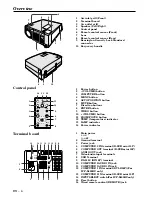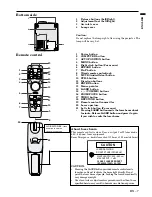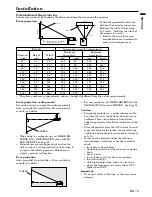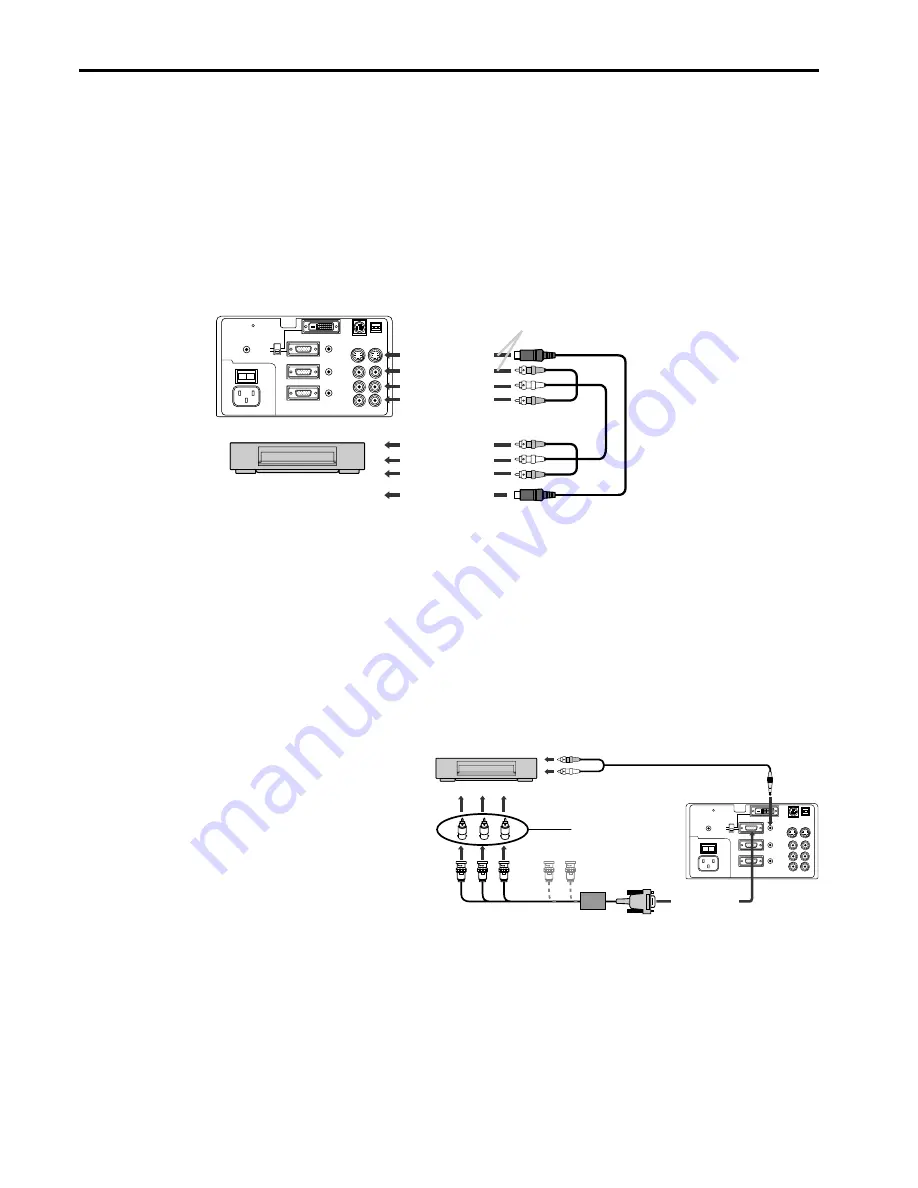
EN – 10
Basic connections
This projector can be connected to equipment such as VCRs, video cameras, videodisc players, and personal com-
puters having analog RGB output.
Important:
• Make sure that your equipment is turned off before connection.
• Plug in firmly and unplug by holding the plug, not by pulling the main power cable.
• If connected units are set too close to one another, the image may be affected.
• Refer to the owner's guide of each component for details of connections.
Pro AV equipment
Important:
• Match the color of video and audio plugs on the AV cable with the connections.
• S-video signals take priority over video signals. If you input both S-video signals and normal video signals at
the same time, the normal video input automatically is inhibited.
L
R
S-VIDEO
VIDEO
AUDIO
MAIN
REMOTE
AC IN
AUDIO OUT
VIDEO 1
IN
VIDEO 2
IN
COMPUTER OUT
O
I
AUDIO 2 IN
COMPUTER 2 IN
AUDIO 1 IN
USB
DIGITAL
ANALOG
INPUT SELECT
COMPUTER 1 IN
RS-232C
Connect either one of these.
to S-video input
to S-video output
to video input
to audio input
to video output
to audio output
VCR etc.
L
R
S-VIDEO
VIDEO
AUDIO
MAIN
REMOTE
AC IN
AUDIO OUT
VIDEO 1
IN
VIDEO 2
IN
COMPUTER OUT
O
I
AUDIO 2 IN
COMPUTER 2 IN
AUDIO 1 IN
USB
DIGITAL
ANALOG
INPUT SELECT
COMPUTER 1 IN
RS-232C
B
G R
C
B
(P
B
)
Y C
R
(P
R
)
HD/CS
VD
DVD player or HDTV decoder
No connection
BNC - RCA connector
(optional)
Mini D-SUB 15 pin-BNC
conversion cable (optional)
to COMPUTER
AUDIO IN
to AUDIO OUT
AUDIO cable
to COMPUTER
IN (Mini D-SUB
15P)
Pro DVD player or HDTV decoder
Some DVD players have output terminal for 3 line fitting (Y, C
B
, C
R
). When connecting them to the projector,
connect to COMPUTER 1 IN or COMPUTER 2 IN of the projector. In this case, set “ Y, C
B
, C
R
” for COMPUTER
INPUT setting in SIGNAL menu.
DVD player generally has SDTV system component
video output (Y, C
B
, C
R
) terminals. HDTV decoder has
HDTV system component video output (Y, P
B
, P
R
) ter-
minals. When connecting the projector with DVD
player or HDTV decoder, the signal cuircuit
automaticaly applied to either of them
.
In this case,
the COMPUTER INPUT in the SIGNAL menu be-
comes [Y, C
B
, C
R
/Y, P
B
, P
R
].
• Y, P
B
, P
R
is an example of the terminal names for a HDTV decoder.
• The terminal name is different depending on the connected equipment.
• Use mini D-SUB 15 pin-BNC conversion cable for connection.
• Some DVD players may not project the image correctly.
• When connecting with HDTV equipment which has R, G, B output, set RGB for the COMPUTER INPUT in
the SIGNAL setting menu.
• Change the setting in the SIGNAL menu, when 525p signal is inputted. (Refer to page 20).
• Set the INPUT SELECT switch on the terminal board to ANALOG. (For LVP-X400BU only)