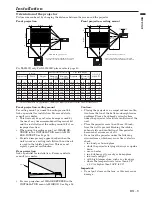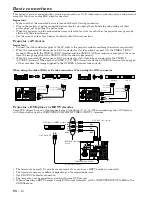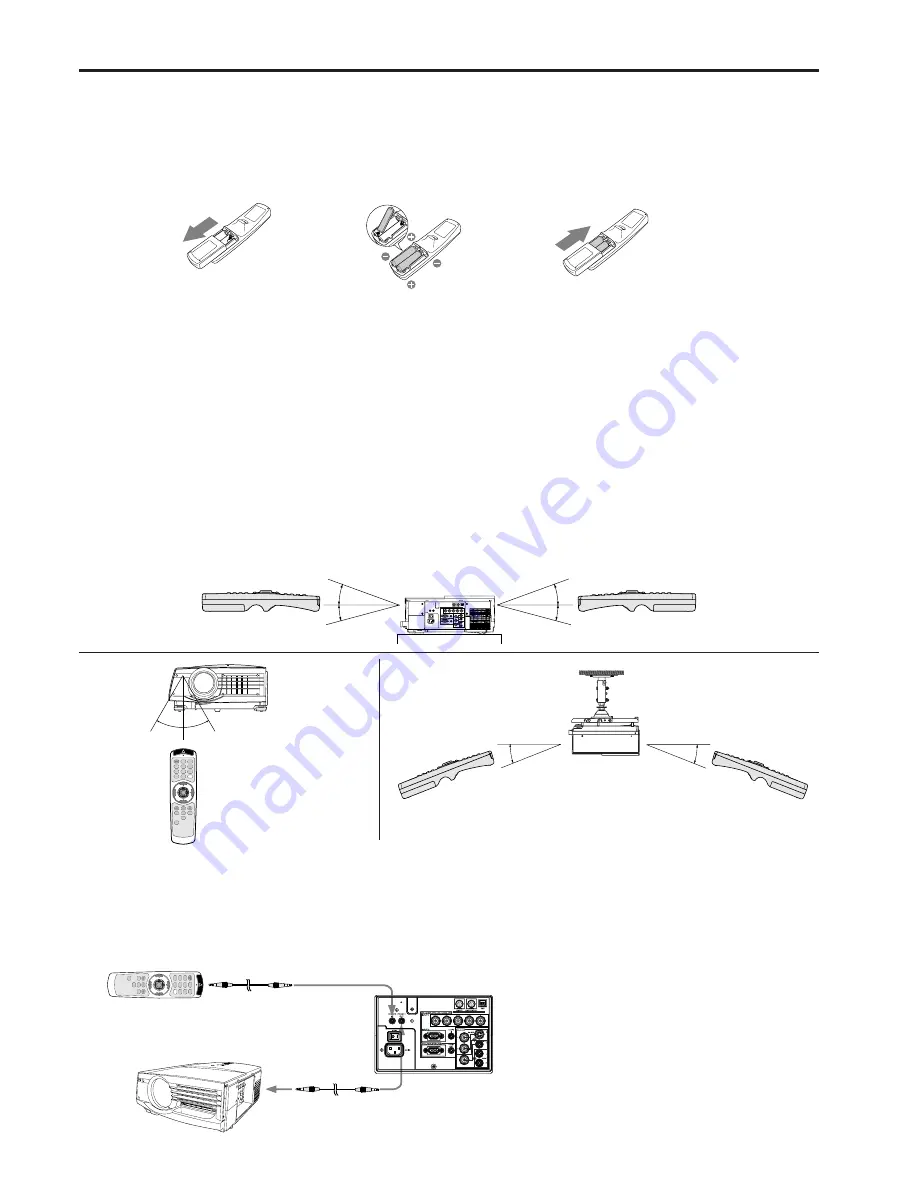
EN – 8
Battery installation
Use two AA size batteries.
1. Remove the back cover of the remote control by pushing the battery compartment door in the direction of the
arrow.
2. Load the batteries making sure that they are positioned correctly (+ to +, and - to -).
• Load the batteries from - spring side, and make sure to set them tightly.
3. Replace the back cover.
Important:
• Use of a battery of wrong type may cause explosion.
• Only Carbon-Zinc or Alkaline-Manganese Dioxide type batteries should be used.
• Dispose of used batteries according to your local regulations.
• Batteries may explode if misused.
• Do not recharge, disassemble, or dispose of in fire.
• Be sure to handle batteries according to the instructions.
• Load batteries with the positive (+) and negative (-) sides correctly oriented as indicated on the remote control.
• Keep batteries out of reach of children and pets.
• Remove the batteries, if the remote control is not used for a long time.
• Do not combine a new battery with an old one.
• If the solution of batteries comes in contact with your skin or clothes, rinse with water. If the solution comes
in contact with your eyes, rinse them with water and then consult your doctor.
Operation area (for wireless control system)
The range for operation is about 10 m (about 32 feet) when the remote control points to the projector. The dis-
tance to the screen back to the projector must be less than 7 m (about 23 feet). Depending on the type of the
screen, the distance will be different.
Important:
Avoid the direct sunlight or fluorescent light to the remote control sensor. Also keep the distance of more than 2 m
(6.5 feet) between the remote control sensor and fluorescent lamp on the remote control may not work correctly.
Using the wired remote control
Attached remote control for this projector can be used as a wired remote control with remote control cable. Wired
remote control is useful for operating in a distance or outside of the operating area.
20˚
15˚
20˚
15˚
30˚
30˚
1
2
3
• When REMOTE OUT terminal on this projector is connected to
the REMOTE OUT terminal on the other projector, the two
projectors can be controlled together by using the remote
control. (Up to two projectors can be controlled.)
REMOTE IN
REMOTE OUT
REMOTE IN
REMOTE
IN
REMOTE
OUT
INPUT 1
INPUT 2
R/P
R
B/P
B
G/Y
H/H
V
V
AUDIO
IN
AUDIO
OUT
Y
C
RS-232C
RS-232C/MOUSE
USB
S-VIDEO
VIDEO
2
VIDEO
1
L
AUDIO
R
MAIN
AC IN
• When the remote control is connected
with remote control cable, it does not
work as a wireless remote control.
• For connection, use the pin-pin cable of
ø3.5 stereo type, which is commercially
available. However, some cable may not
work correctly.
• When using the wired remote control, the
laser beam may be darker. It is normal.
Using the remote control
20˚
20˚