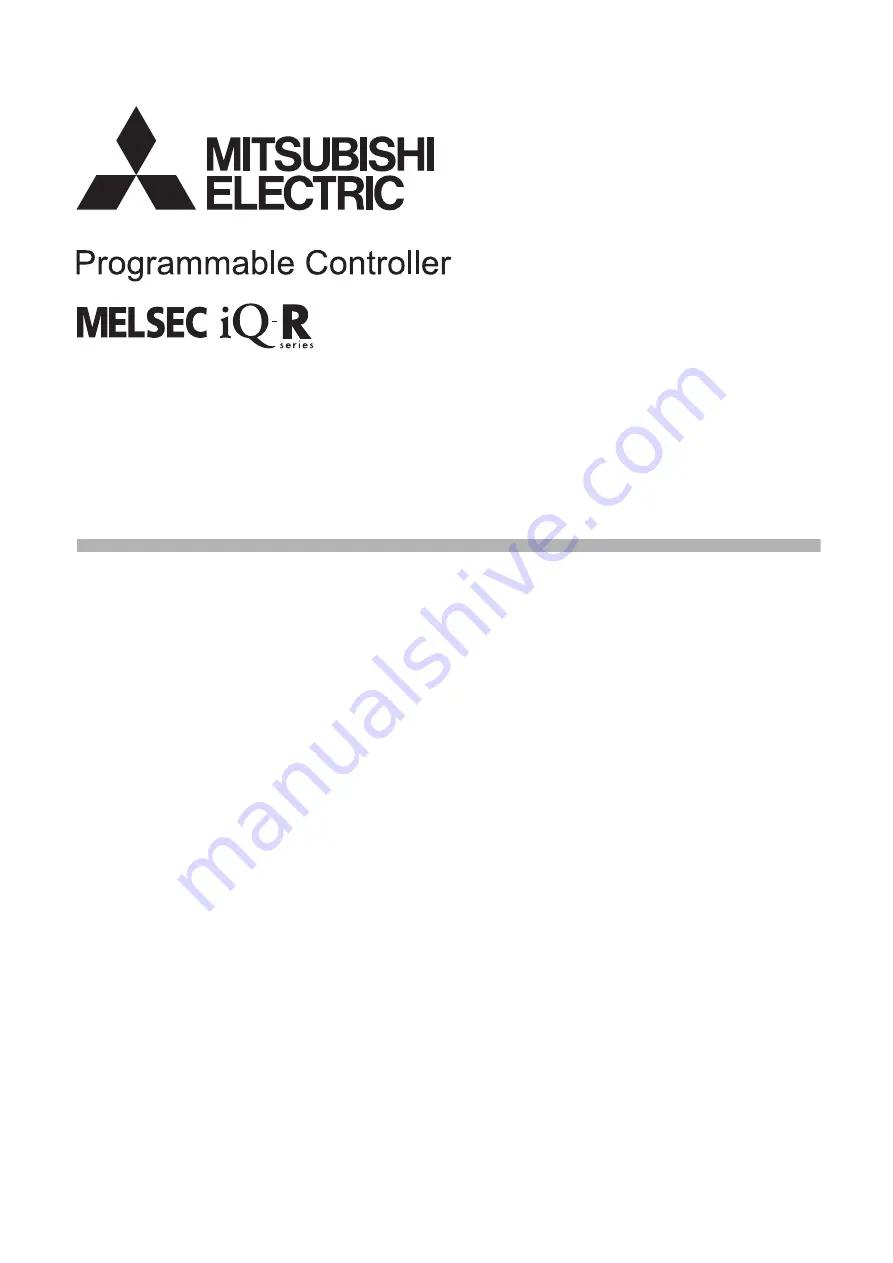Summary of Contents for R60RD8-G
Page 2: ......
Page 14: ...12 MEMO ...
Page 18: ...16 1 PART NAMES MEMO ...
Page 24: ...22 4 PROCEDURES BEFORE OPERATION MEMO ...
Page 41: ...7 OFFSET GAIN SETTING 7 1 Setting Procedure 39 7 13 Click Yes button ...
Page 47: ...I 45 MEMO ...
Page 51: ......