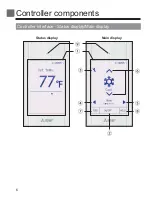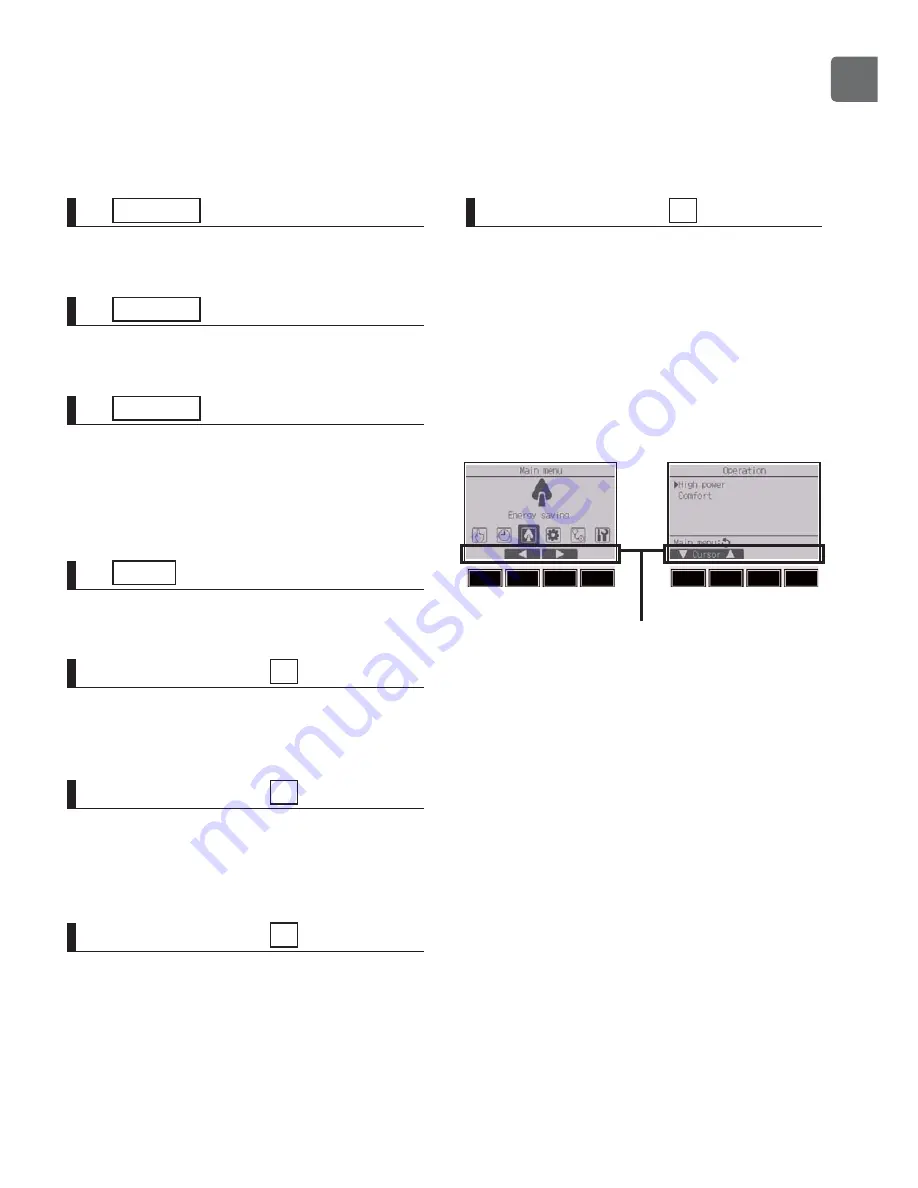
9
①
ON/OFF button
Press to turn ON/OFF the indoor unit.
②
SELECT button
Press to save the setting.
③
RETURN button
Press to return to the previous screen.
When the Main menu is displayed,
pressing this button will display the Status
display.
④
MENU button
Page 26
Press to bring up the Main menu.
⑤
Function button F1
Menu screen: The button function varies
with the screen.
⑥
Function button F2
Main menu: Press to move the cursor left.
Menu screen: The button function varies
with the screen.
⑦
Function button F3
Main menu: Press to move the cursor
right.
Menu screen: The button function varies
with the screen.
⑧
Function button F4
Menu screen: The button function varies
with the screen.
The functions of the function buttons
change depending on the screen.
Refer to the button function guide that
appears at the bottom of the LCD for
the functions they serve on a given
screen.
Main menu
Menu screen
Function guide
⑤
⑥
⑦
⑧
⑤
⑥
⑦
⑧
Summary of Contents for PAR-CT01MAU-SB
Page 2: ......
Page 8: ...8 Controller components Controller interface Menu screen ...
Page 82: ......
Page 84: ......
Page 90: ...8 Caractéristiques de la télécommande Interface de la télécommande Écran du menu ...
Page 164: ......
Page 166: ......
Page 172: ...8 Componentes del controlador Interfaz del controlador Pantalla Menú ...
Page 246: ......
Page 247: ......