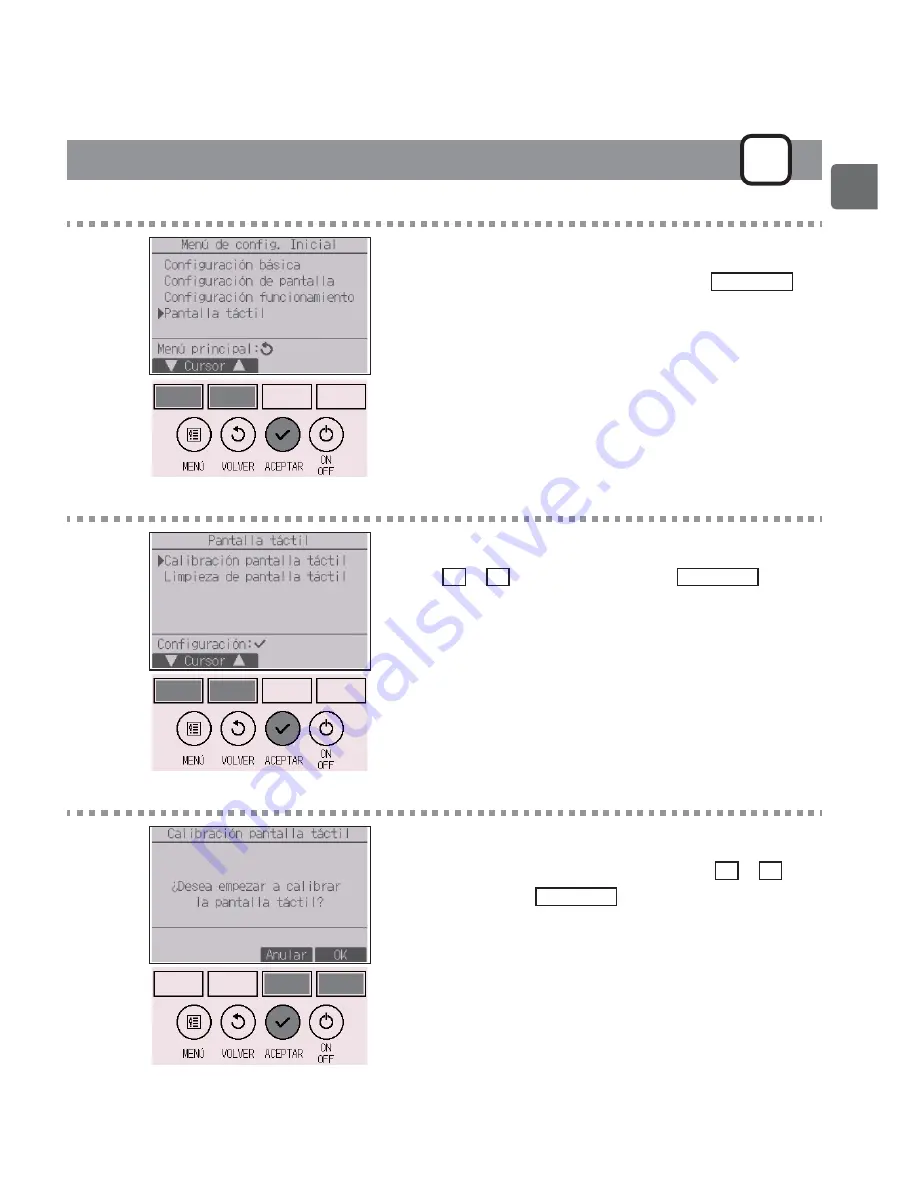
65
Calibración de la pantalla táctil
P
Funcionamiento del botón
1
Seleccione “Pantalla táctil” en el menú de
configuración inicial y presione el botón
ACEPTAR
.
2
Mueva el cursor a “Calibración pantalla táctil” con el
botón
F1
o
F2
, y presione el botón
ACEPTAR
.
3
Aparecerá una ventana de confirmación.
Seleccione “Anular” o “OK” con el botón
F3
o
F4
, y
presione el botón
ACEPTAR
.
Summary of Contents for PAR-CT01MAU-SB
Page 2: ......
Page 8: ...8 Controller components Controller interface Menu screen ...
Page 82: ......
Page 84: ......
Page 90: ...8 Caractéristiques de la télécommande Interface de la télécommande Écran du menu ...
Page 164: ......
Page 166: ......
Page 172: ...8 Componentes del controlador Interfaz del controlador Pantalla Menú ...
Page 246: ......
Page 247: ......






























