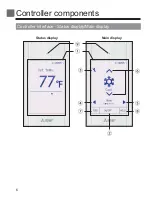19
Preset temperature
<Cool, Drying, Heat, and Auto (single set point)>
Press the
▼
button to decrease the preset
temperature, and press the
▲
button to increase.
•
Refer to the table on page 20 for the settable
temperature range for different operation modes.
•
Preset temperature range cannot be set for Fan/
Ventilation operation.
•
Preset temperature will be displayed either in Centigrade
in 0.5- or 1-degree increments, or in Fahrenheit,
depending on the indoor unit model and the display mode
setting on the remote controller.
<Auto (dual set point) or Setback mode>
1
The current preset temperatures will appear.
Each pressing of the
◀
or
▶
button switches the
preset temperatures for cooling and heating.
Room temperature
(Refer to the
Installation Manual.)
Operation mode
Preset
temperature
for cooling
Preset
temperature
for heating
Summary of Contents for PAR-CT01MAU-SB
Page 2: ......
Page 8: ...8 Controller components Controller interface Menu screen ...
Page 82: ......
Page 84: ......
Page 90: ...8 Caractéristiques de la télécommande Interface de la télécommande Écran du menu ...
Page 164: ......
Page 166: ......
Page 172: ...8 Componentes del controlador Interfaz del controlador Pantalla Menú ...
Page 246: ......
Page 247: ......