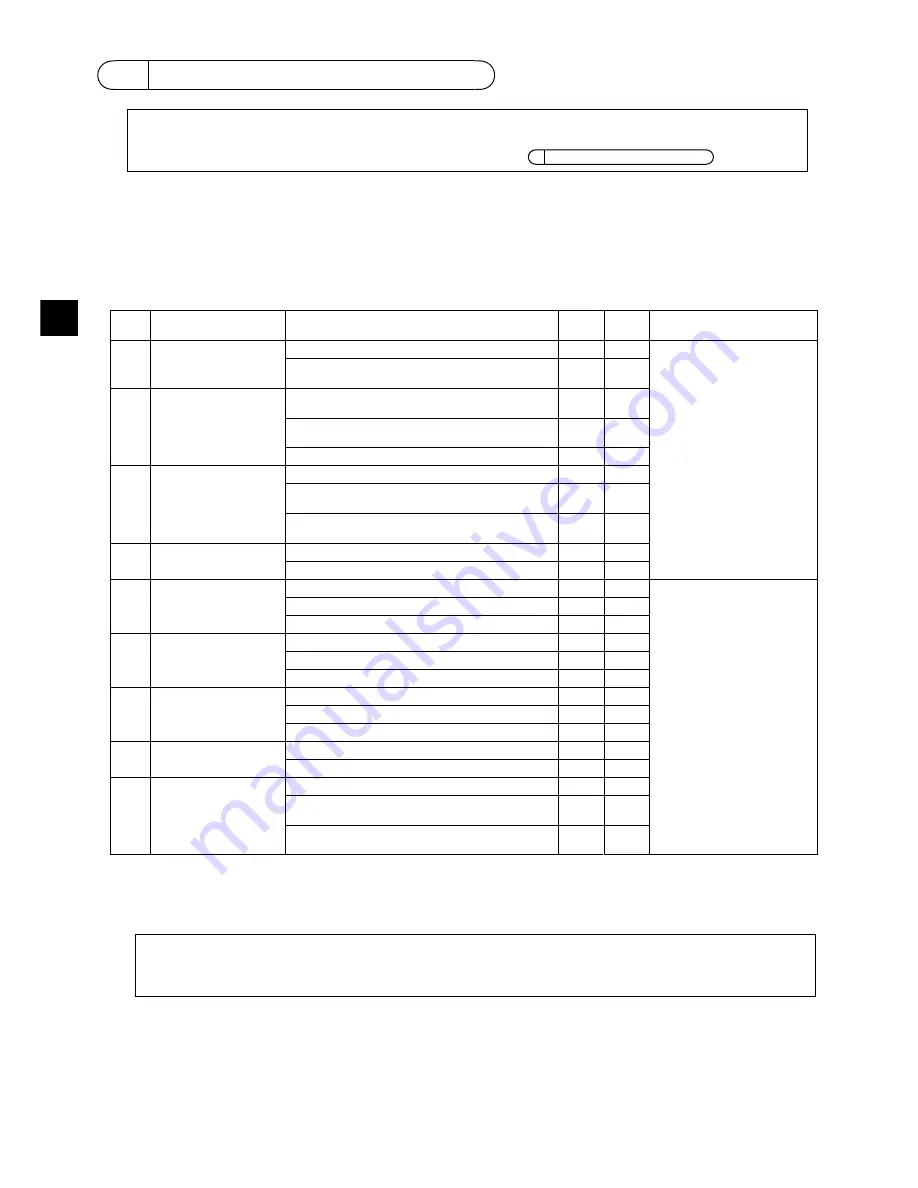
– 16 –
GB
Set the functions of each indoor unit from the remote controller, as required. The functions of each
indoor unit can be selected only from the remote controller.
Set the functions by selecting the necessary items from Table 1.
Table1. Function selection contents
(For a detailed description of the factory settings and mode of each indoor unit, refer to the indoor unit installation manual.)
* Static pressure setting can be made by using Mode 08 in combination with Mode 10 depending on
the indoor unit model. Refer to the Indoor unit Installation Manual for details.
* For mode numbers other than listed above, refer to the indoor unit installation manual.
8
Function Selection for Mr. SLIM
Mode
No.
Mode
Settings
Setting
No.
Check
Unit numbers
01
Automatic recovery
after power failure
Disable
1
Set "00" for the Unit number.
These settings apply to all the
connected indoor units.
Enable (Four minutes of standby time is required
after the restoration of power.)
2
02
Thermistor selection
(Indoor temperature
detection)
Average temperature reading of the indoor units
in operation
1
Thermistor on the indoor unit to which the remote
controller is connected (fixed)
2
Built-in sensor on the remote controller
3
03
LOSSNAY connection
Not connected
1
Connected (without outdoor air intake by the
indoor units )
2
Connected (with outdoor air intake by the indoor
units )
3
04
Power voltage
240 V
1
220 V, 230 V
2
07
Filter sign
100 hours
1
Set "01” to “04” or “AL” for the
Unit number.
These settings apply to each
indoor unit.
•
If "01” (“02”, “03”, “04") is
set for the Unit number, the
settings apply only to the
specified indoor unit
regardless of the number of
connected indoor units (one
through four units).
•
If "AL" is set for the Unit
number, the settings apply
to all the connected indoor
units regardless of the
number of connected
indoor units (one through
four units).
2500 hours
2
Not displayed
3
08
Fan speed
Silent mode (or standard)
1
Standard (or High ceiling 1)
2
High ceiling (or High ceiling 2)
3
09
No. of air outlets
4 directional
1
3 directional
2
2 directional
3
10
Installed options
No
1
(High performance filter) Yes
2
11
Vane setting
No vanes (or the vane setting No.3 is effective.)
1
Equipped with vanes
(The vane setting No.1 is effective.)
2
Equipped with vanes
(The vane setting No.2 is effective.)
3
Make the following settings for Mr. SLIM if necessary.
(This setting cannot be made with CITY MULTI Control System. To make CITY MULTI indoor
unit settings from the remote controller, refer to section
.)
9
Function Selection for CITY MULTI
NOTE: When the indoor unit functions were changed using the function selection after
installation is complete, always indicate the set contents by entering check marks or
other marks in the appropriate check field of Table 1.
WT06592X01.book Page 16 Monday, April 16, 2012 10:38 AM









































