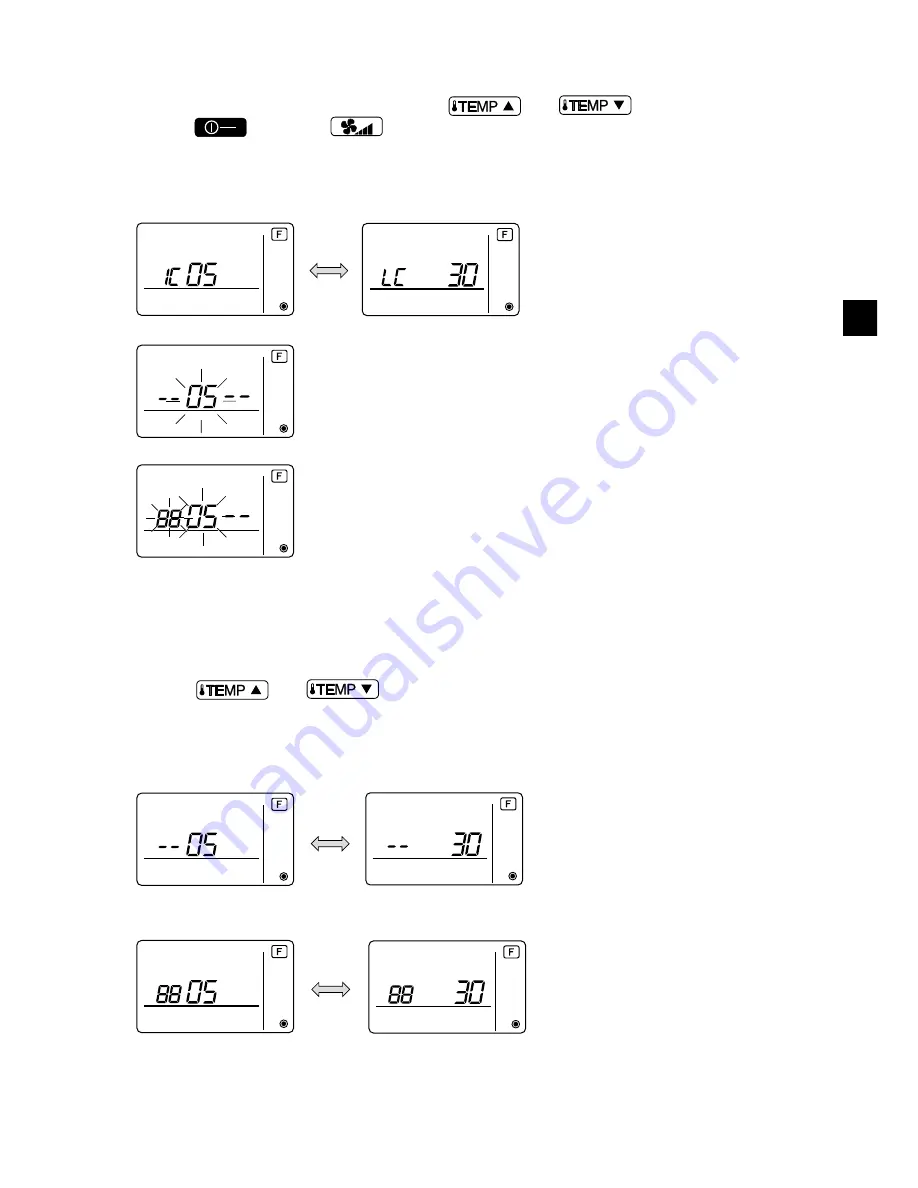
– 15 –
GB
<2. Confirmation procedure>
8
Set the address of the indoor unit connected by the remote controller whose LOSSNAY or OA
processing unit you want to confirm using the
and
buttons. (01 to 50)
9
Press the
button and
button simultaneously for 2 seconds, and check the
LOSSNAY address registered at the set indoor unit address.
- Confirmation end display (When LOSSNAY is connected.)
The indoor unit address and “IC” and registered LOSSNAY address and “LC” are alternately
displayed.
- Confirmation end display (When LOSSNAY or OA processing unit is not connected.)
- Registered indoor unit address does not exist.
<3. Deletion procedure>
Use this procedure when you want to delete registration of indoor units connected by the remote
controller and LOSSNAY or OA processing unit.
0
Confirm (see
2. Confirmation procedure
) the LOSSNAY or OA processing unit you want to delete
and display the indoor units and LOSSNAY or OA processing unit confirmation results.
a
Press the
and
buttons simultaneously for 2 seconds, and delete registration
of the LOSSNAY or OA processing unit address registered at the set indoor unit.
- Deletion end display
Indoor unit address and “– –” and registered LOSSNAY or OA processing unit address and “– –”
are alternately displayed.
- Deletion error display
When deletion was not performed properly.
..
..
ON
OFF
..
..
WT06592X01.book Page 15 Monday, April 16, 2012 10:38 AM
























