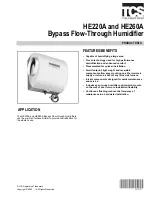27
(7) Removing and replacing the blower net and the blower motor
①
Remove the board holder from the board
assembly.
→
(See (6) Removing and replacing the
power supply board)
②
Remove the net.
③
Disconnect the P7 connector from the
power supply board.
④
Remove the casing set screws (2), and lift
up the casing to remove it.
⑤
Remove the blower fan stop nut, and
remove the blower fan.
②
③
④
⑤
Power supply board
Remove connector P7
Net
Casing set screws (2)
Nut
Blower fan
Casing
⑥
Remove the blower motor holding plate set
screws (4), and remove the blower motor.
→
(Removing and replacing the
blower motor)
<Precautions for Assembly>
The motor lead wires must pass through
the casing catch.
(8) Removing and replacing the power plug
①
Remove the board holder from the power
supply board assembly.
→
(See (6)
Removing and replacing the power supply
board)
②
Disconnect connector P1 from the power
supply board.
③
Remove the earth wire set screw(1), and
remove the power cord earth wire.
④
Remove the power cord from the main
unit clamper, and remove from the bottom
groove.
→
(Removing and replacing the
power plug)
<Precautions for Assembly>
When installing the earth wires, give them
some slack.
⑥
Blower motor holding plate set screws(2)
②
③
④
Blower motor
holding plate
Blower motor holding plate
set screws(2)
Note: The motor lead wires must
pass through the casing catch.
Blower motor
Remove connector P1
Power supply board
Power plug
Earth wire set screw (1)
Summary of Contents for MJ-E14EG-S1-IT
Page 2: ...2 1 Precautions 2 Note This page is extracted from the instruction manual ...
Page 3: ...3 3 Note This page is extracted from the instruction manual ...
Page 4: ...4 2 Names and Functions of Parts Note This page is extracted from the instruction manual ...
Page 8: ...8 7 Technical Points Note This page is extracted from the instruction manual ...
Page 18: ...18 Note This page is extracted from the instruction manual 10 Troubleshooting ...
Page 19: ...19 Note This page is extracted from the instruction manual ...
Page 20: ...20 11 Maintenance Note This page is extracted from the instruction manual ...
Page 33: ...33 ...