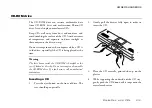OWNER’S HANDBOOK
5 / 2 O p t i o n a l d e v i c e s
Connecting a serial device
You can connect a serial device using the computer’s
RS-232-C port, located on the back of the computer,
as shown in the following diagram.
1.
Shut down the computer, and turn it off.
2.
Connect the device to the serial port on the back
of the computer.
3.
Make sure the serial port is configured correctly
in Setup. Serial port configuration is part of the
I/O device configuration in the Advanced menu.
4.
Switch the computer back on.
Connecting an external monitor
You can connect an external monitor to your
computer. It is possible to view both the computer
display and an external monitor together, although
you can only edit one of the screens at any one time.
1.
Shut down the computer, and turn it off.
2.
Make sure the monitor is switched off. Connect
the monitor to the monitor port on the back of
the computer.
3.
Switch the computer and the device back on.
4.
From the Start menu, select Settings, then
Control Panel. Double-click the Display icon to
show Display Properties, and click on the
Summary of Contents for Apricot AL Series
Page 1: ...Apricot AL SERIES Owner s Handbook i n c l u d i n g Q uick S tart G uide ...
Page 8: ...APRICOT AL SERIES OWNER S HANDBOOK ...
Page 35: ......
Page 79: ......