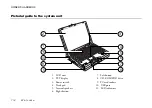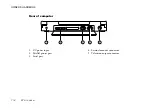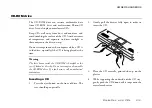OWNER’S HANDBOOK
1 / 6 W e l c o m e
Indicator Panel
A
1
1
3
5
2
4
6
1.
Power indicator – this is green when the CPU
speed is slow and orange when it is fast
2.
HDD indicator - this is lit when the HDD is
active
3.
CD-ROM/FDD indicator - this is lit when
either the CD-ROM drive or the FDD drive is
active
Note
On the AL700, the CD-ROM/FDD indicator is activated
by the drive in the internal bay - it does not work for the
FDD when the FDD is connected as an external device.
4.
Caps lock indicator - this is lit when the Caps
Lock key has been pressed
5.
Pad lock indicator - this is lit when the numeric
pad is active
6.
Scroll lock indicator - this is lit when the scroll
lock is activated
Summary of Contents for Apricot AL Series
Page 1: ...Apricot AL SERIES Owner s Handbook i n c l u d i n g Q uick S tart G uide ...
Page 8: ...APRICOT AL SERIES OWNER S HANDBOOK ...
Page 35: ......
Page 79: ......