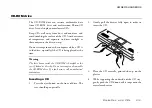OWNER’S HANDBOOK
B a t t e r y a n d P o w e r M a n a g e m e n t 4 / 7
There are four ways of entering Suspend mode:
Using the Power switch
Using the Power Management keys
Using Auto Suspend timeout
Closing the display lid
The Power switch
To enter Suspend mode using the Power switch, you
need to configure the Power switch to operate as a
Suspend/Resume switch in Setup.
1.
Enter the Setup utility by pressing the F2 button
when prompted during Startup.
2.
Select Power Switch from the Power menu, and
set it to ‘Suspend/Resume’.
3.
Exit from the Setup utility using the ‘Exit Saving
Changes’ option.
4.
Use the Power switch to enter and exit Suspend
mode.
Switching computer off
When using the Power switch in this way, hold the
Power switch down for four seconds to switch the
computer off.
Power Management keys
1.
To enter Suspend mode, press the <Fn>
<F5> keys.
2.
To exit from Suspend mode, press the Power
switch.
Auto Suspend timeout
You can set your computer to enter Suspend mode
automatically after a given amount of time in Standby
mode. This period spent in Standby mode is called
the Auto Suspend timeout. This can be set to a
desired value:
1.
Enter the Setup utility by pressing the F2 button
when prompted during Startup.
2.
Select either the AC Mode Power Savings or the
DC Mode Power Savings from the Power menu.
Summary of Contents for Apricot AL Series
Page 1: ...Apricot AL SERIES Owner s Handbook i n c l u d i n g Q uick S tart G uide ...
Page 8: ...APRICOT AL SERIES OWNER S HANDBOOK ...
Page 35: ......
Page 79: ......