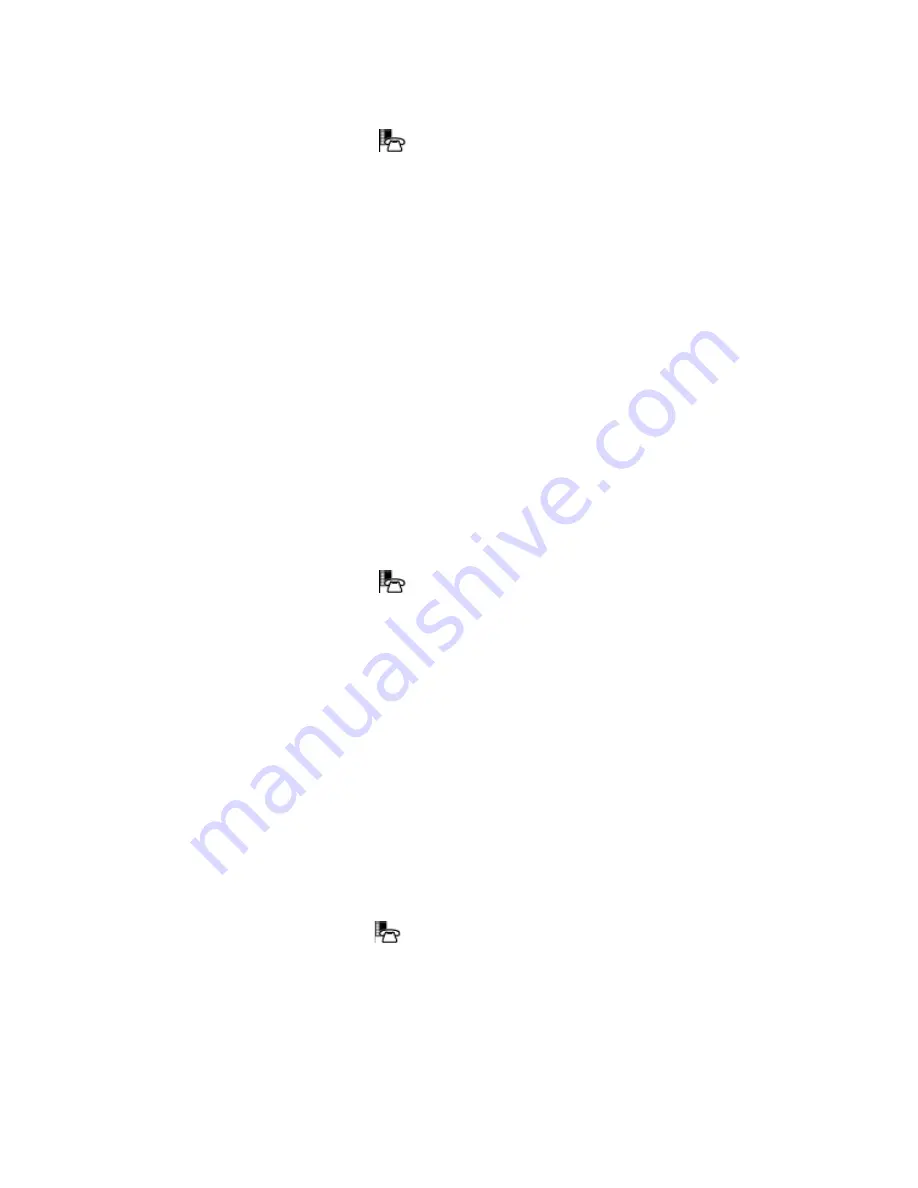
17
To program a Phone Feature or hard key:
1. Press blue Applications
2. Press Settings .
3. Press Programmable Keys.
4. Press the key you wish to program.
5. Press View Features.
6. Use the Page Navigation keys to move through the features list.
7. Select the desired feature or fixed function key from the list. A default label is
automatically assigned to the key.
8. Enter the required information in the fields provided, if necessary.
9. Press Save.
10. Press Close.
To program a
Phone
Application:
1. Press blue Applications
.
2. Press Settings.
3. Press Programmable Keys.
3. Press the key you wish to program.
4. Press View Applications.
5. Select the desired application.
6. Press Save.
7. Press Close.
To program Speed Call:
1. Press blue Applications
.
2. Press Settings.
2. Press Programmable Keys.
3. Press the key you wish to program.
4. Press Speed Call.
















