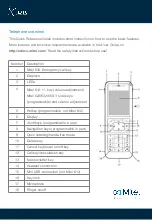Midcall menu - without active background call
Blind transfer
1.
Press
1
.
2.
Enter the number to transfer the call to,
3.
Confirm by pressing the # (hash) key.
4.
A voice prompt indicates if the blind transfer is successful or
not.
5.
The blind transfer is successful if the transferred party will
hear a ring tone from the number to be transferred to.
6.
After a successful transfer you will be disconnected. If the
transfer fails, for example if the wrong number was entered,
you will be connected to the remote party again.
Place new call
1.
Press
2
. A second call is placed while the original remote
party will be kept on hold.
2.
Enter the number to place the second call to.
3.
Press the # (hash) key to confirm.
4.
When the second call is answered it will become the active
call. The other call put on hold is the background call.
Start recording
Press
6
to start the recording of the active call.
Stop recording
Press
0
t o stop the recording of the active call.
Exit menu
Press
*
. This key is also used to cancel a selected menu option
and navigate in the menu structure.