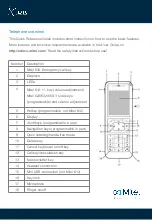Silent Ringing and Mute
Switch ring signal off/Press
*long on in idle mode
Symbol will appear on the display when switched off.
Switch ring signal off
during calling:
Press C key to suppress the ringing or Press softkey
Mute microphone during
call:
Press softkey
Volume and Ringing
Adjust speaker volume
during a call:
For
Mitel 612d
: Press the /- button on the side of
the phone.
For
Mitel 622d, 632d, 650d
: Press the upper/lowe sideways
(press long if the keys are programmed).
Adjust ringing and volume
in idle mode:
Press
Select
Audio – Ringer settings/Volume.