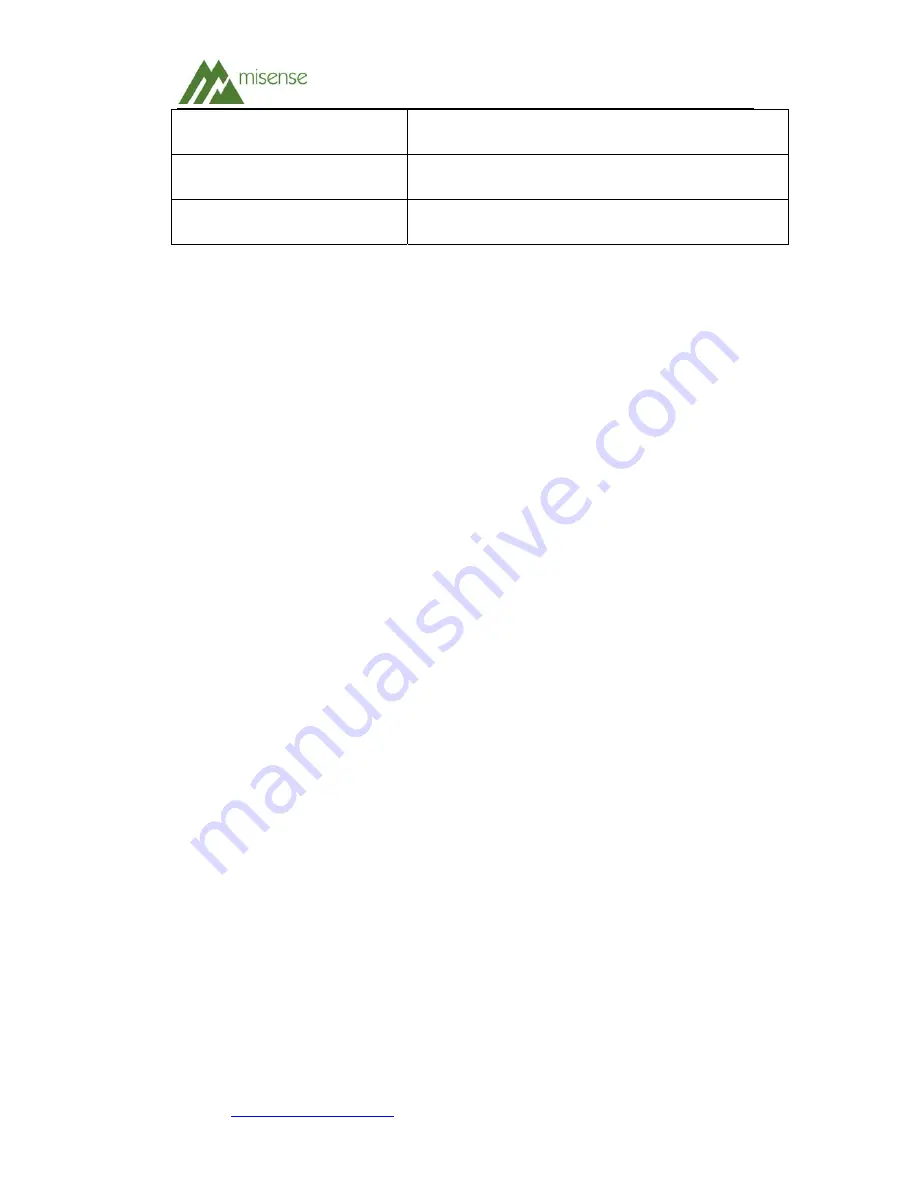
SHENZHEN MISENSE COMMUNICATION TECHNOLOGY CO., LTD.
WWW.MISENSECOM.COM
Page 10/16
Dispatch optical power
Refer to SFP optical module specification
Receive sensibility
Refer to SFP optical module specification
Saturation optical power
Refer to SFP optical module specification
Table 3 EPON Optical Port Parameters
3.2
Up link data port
Number of ports: 2
Form: SFP power supply
Voltage: 3.3V
Interior signal interface: SGMII
Supporting module: SFP optical module or SFP electrical
module
Working speed:
Optical module: 1000M/ full duplex.
Electrical module: 1000M/full duplex
3.3
Console interface
Interface type: RJ45
Switch line: RJ45/DB9, use the special connection cable
which is configured by the factory, signal level standard is
RS232.




































