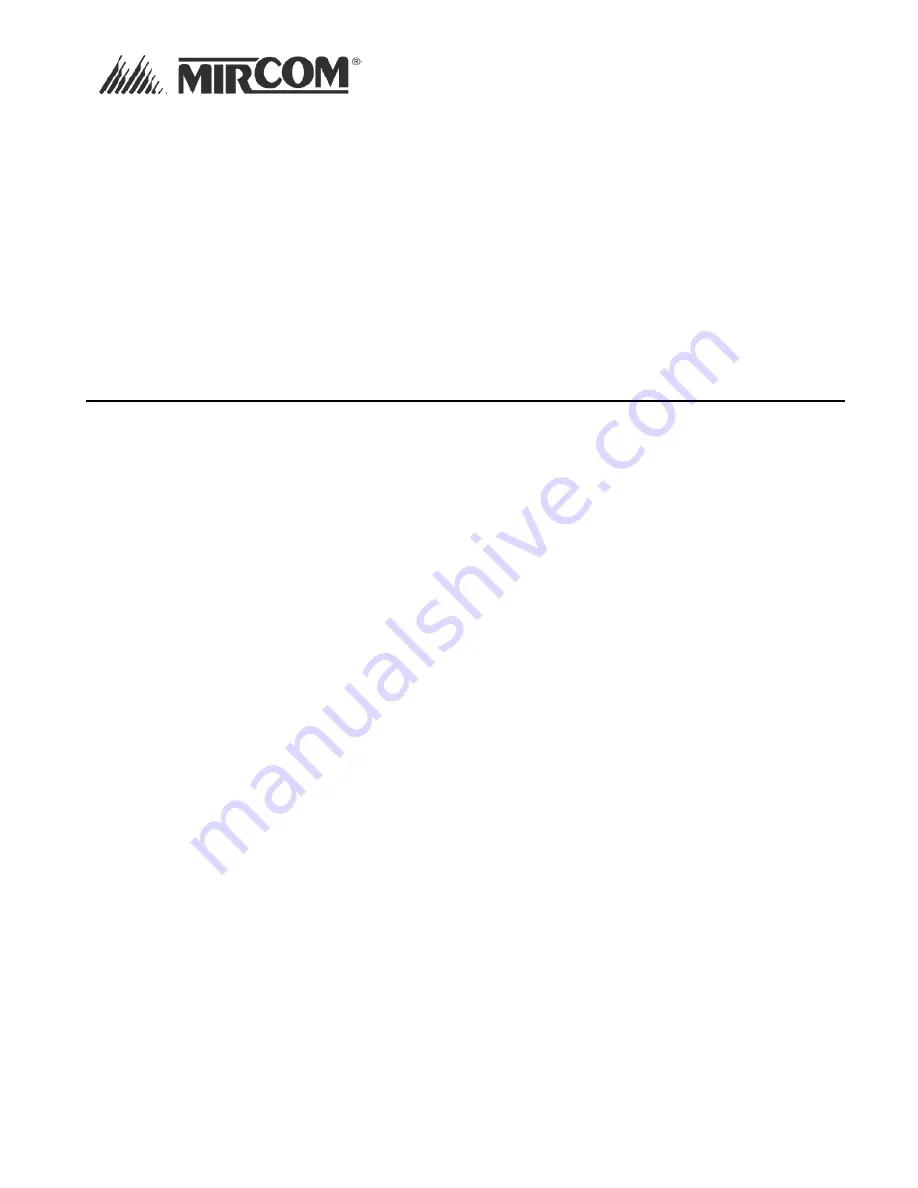
QDV-1000 Digitized Voice Module and
QDVP-100 Configurator for Digitized Voice
The QDV-1000 Digitized Voice Module provides digitized voice messaging for the QX-5000 Emergency Zone Audio &
Firefighters’ Telephone System. The QDVP -100 Configurator provides a means of programming voice messages for
the QDV-1000 Digitized Voice Module.
The procedure for digitized voice messaging is to first program the QDV-0001 chips with the voice messages required
for the installation using the QDVP-100 Configurator. Next mount the QDV-1000 into the Audio Backbox. Then
configure the QIF-5000B module and follow with Audio Cabinet Configuration as stated in the QX-5000 manual.
IMPORTANT:
Please consult the section on reserved messages on page 4 of this document before programming.
PROGRAMMING THE QDV-0001 INTEGRATED CIRCUIT CHIPS WITH VOICE MESSAGING
The QDV has 4 preprogrammed tones/messages:
1. Beep Beep Beep Beep…
(Channel 2 Message 1) For internal use only; do not use.
2. Temporal
Tone.
(Channel 2 Message 2)
3. Boston
Message- Attention please; the signal tone you have just heard indicated a report of an emergency in
this building. If your floor evacuation signal sounds after this message, walk to the nearest stairway and leave
the floor. While the report is being verified; occupant on the other floors should await further instructions.
(Channel 2 Message 3)
4. May
I have your attention please; may I have your attention please. There has been an alarm reported in the
building, please proceed to the stairways and exit the building. Do not use the elevator.
(Channel 2 Message 4)
You may skip this step if the chips have been programmed at the factory for you.
To program the QDV-0001 chips, place the chips required into their proper sockets in the QDV-1000 board and then
connect this board to a QDVP-100 Configurator. The QDVP-100 is connected to a laptop or personnel computer.
The computer is use to download any messages that are to be played at the installation.
LT-901 Rev.4
.1
Dec 2011
Page 1 of 10
Summary of Contents for QDV-1000
Page 11: ......






























