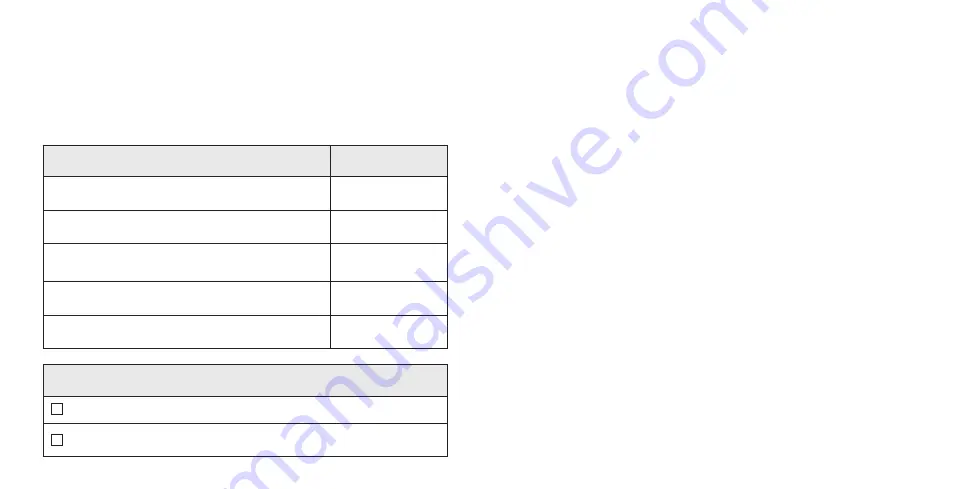
Operation
Operation
19
18
Volume Control Indicators
Your Miracle-Ear
®
Hearing Care Professional may enable audible
indicators, which highlight the current volume position.
Volume Level
Tone
Volume Max
5 Beeps •••••
Volume Step(s)
Short Tone –
Volume Home
(Power-on volume level)
3 Beeps •••
Volume Step(s)
Short Tone –
Volume Min
Single Beep —
My hearing aid is configured with the following control:
Press and Release Volume Control
Press and Hold Volume Control
Memory Change
Your Miracle-Ear
®
Hearing Care Professional may create multiple
memories within your hearing aid. These additional memories can
be accessed by activating the user control on your hearing aid.
If your user control is configured for memory changes, each time
you activate the user control, the memory of your hearing aid will
increment through the available memories.
Memory Indicators
Your Miracle-Ear Hearing Care Professional may enable an audible
indicator, which is presented while making a memory change. The
indicator defaults to a voice identifying the memory.
Mute
If your hearing aid is configured with mute functionality, a long
press and hold of the user control will mute your hearing aid. If
enabled by your Miracle-Ear Hearing Care Professional, you may
hear an indicator prior to the hearing aid muting. To unmute your
hearing aid, press the button again and audio will be restored.











































