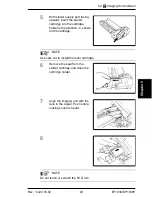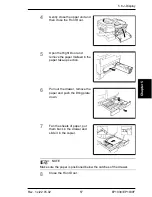left
Module: Q:\Products\Minolta\e\EP1030\OM\00-gb\Gb\CHAPTER5.GB Page 60 of 60
Text produced for: User Manual EP1030/1030F first page in draft 27
5.7 C-Display
EP1030/EP1030F
60
Rev. 1.x/22.05.02
5.7
C-Display
When a malfunction occurs in the copier, "C" and a number will flash
alternately on the Display Panel. Copying cannot be performed at this
time. Use the following procedure to reset the copier.
Resetting the Copier
1
Turn the Main Switch off and
then on again. This will reset the
copier.
If the "C" appears again, contact
your service representative.
Before Calling Your Service Representative
Before calling the service representative, note the code being displayed.
Example: C00
Once the service representative has been contacted, turn the Main Switch
off and unplug the power cord.
Flashes alternately
Summary of Contents for EP1030
Page 1: ...The essentials of imaging www minoltaeurope com User Manual EP1030 EP1030F ...
Page 2: ......
Page 8: ...EP1030 1030F Table of Contents 6 Rev 1 x 22 05 02 ...
Page 14: ...1 2 Precautions for Use EP1030 EP1030F 6 Rev 1 x 22 05 02 ...
Page 22: ...2 4 Convenient Functions EP1030 EP1030F 14 Rev 1 x 22 05 02 ...