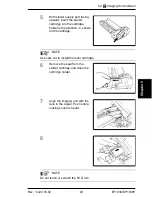right
Module: Q:\Products\Minolta\e\EP1030\OM\00-gb\Gb\CHAPTER5.GB Page 39 of 60
Text produced for: User Manual EP1030/1030F first page in draft 27
Rev. 1.x/22.05.02
39
EP1030/EP1030F
Chapt
e
r
5
5
Error Messages and Indicators
O
This section explains error messages and indicators and how to
correct the problems causing them.
5
Error Messages and Indicators
5.1
Identifying and Correcting Problems . . . . . . . . 40
5.2
PC-Display . . . . . . . . . . . . . . . . . . . . . . . . . . . . . . 41
Replenishing Paper . . . . . . . . . . . . . . . . . . . . . . . . . . . . . . 41
Removing a Paper Misfeed . . . . . . . . . . . . . . . . . . . . . . . . 42
5.3
A
Add Toner Indicator . . . . . . . . . . . . . . . . . . . . 43
Replacing the Toner Cartridge . . . . . . . . . . . . . . . . . . . . . . 43
Toner Replenishing . . . . . . . . . . . . . . . . . . . . . . . . . . . . . . 45
5.4
B
Imaging Unit Indicator . . . . . . . . . . . . . . . . . . 46
Handling Cautions for Imaging Unit . . . . . . . . . . . . . . . . . . 46
Removing the Imaging Unit . . . . . . . . . . . . . . . . . . . . . . . . 47
Installing the Imaging Unit . . . . . . . . . . . . . . . . . . . . . . . . . 48
5.5
E-Display . . . . . . . . . . . . . . . . . . . . . . . . . . . . . . . 53
Resetting the Copier . . . . . . . . . . . . . . . . . . . . . . . . . . . . . 53
Before Calling Your Service Representative . . . . . . . . . . . 53
5.6
J-Display . . . . . . . . . . . . . . . . . . . . . . . . . . . . . . . 55
Paper Misfeed . . . . . . . . . . . . . . . . . . . . . . . . . . . . . . . . . . 55
5.6.1 Removing a Paper Misfeed . . . . . . . . . . . . . . . . . . . . . . . . . . . 56
J2/J3-Copier. . . . . . . . . . . . . . . . . . . . . . . . . . . . . . . . . . . . 56
J8 - Semi-automatic Document Handler (SDH) . . . . . . . . . 58
5.7
C-Display . . . . . . . . . . . . . . . . . . . . . . . . . . . . . . . 60
Resetting the Copier . . . . . . . . . . . . . . . . . . . . . . . . . . . . . 60
Before Calling Your Service Representative . . . . . . . . . . . 60
Summary of Contents for EP1030
Page 1: ...The essentials of imaging www minoltaeurope com User Manual EP1030 EP1030F ...
Page 2: ......
Page 8: ...EP1030 1030F Table of Contents 6 Rev 1 x 22 05 02 ...
Page 14: ...1 2 Precautions for Use EP1030 EP1030F 6 Rev 1 x 22 05 02 ...
Page 22: ...2 4 Convenient Functions EP1030 EP1030F 14 Rev 1 x 22 05 02 ...