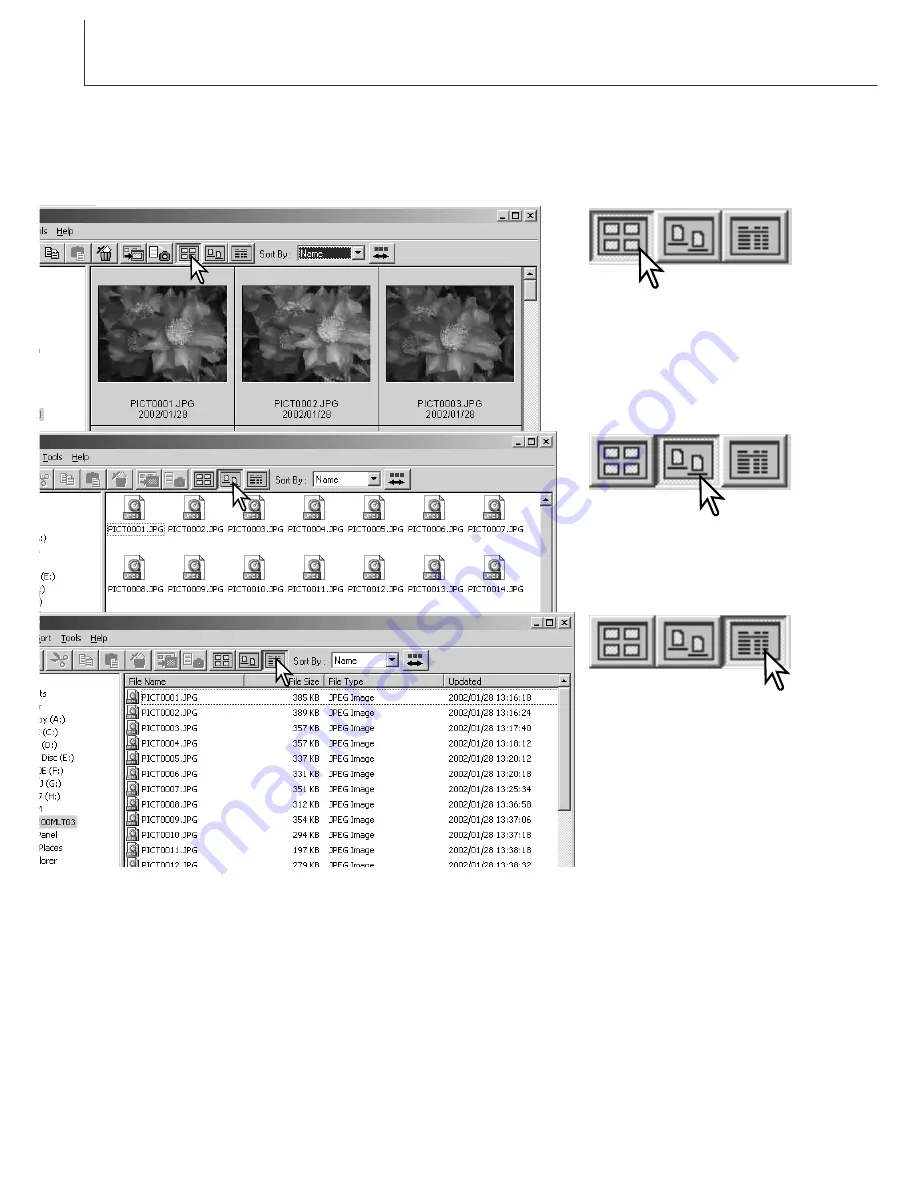
16
I
MPORTING AND EDITING IMAGES
Changing the display format
The contents of a folder can be displayed as thumbnail images, icons, or in a list with file data. To
change the display format, simply press the appropriate button located on the tool bar.
Thumbnail display button
Icon display button
List display button






























