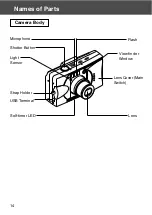27
Setting the Menu Language/Date and Time
- The first time that you use your camera, a screen will automatically appear
and prompt you to set the time, date and language. To make those settings,
please follow the steps below.
- You can select from among four languages, Japanese, English, French,
and German.
- Make sure that either the AC adapter is connected or that there is enough
battery power.
1. Turn the power on by either opening the lens
cover or pressing the PLAY button. The
language selection screen will automatically
appear on the LCD monitor. By pressing
or
, select the desired language and push
the MENU/SET button.
2. You will be prompted to confirm your
language selection; confirm the selected
“YES” by pressing the MENU/SET button.
• If you select “NO” with
and press the MENU/
SET button, the current setting is invalidated and
you will return to the first screen.
* Once you have finished language selection,
the next screen “DATE SET” will appear.
3. With “YEAR” selected, use
or
to adjust
to the appropriate year.
The date may be adjusted up to Dec. 31, 2050.
1
2
3
Summary of Contents for Dimage G500
Page 1: ...E INSTRUCTION MANUAL...