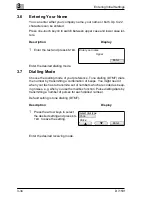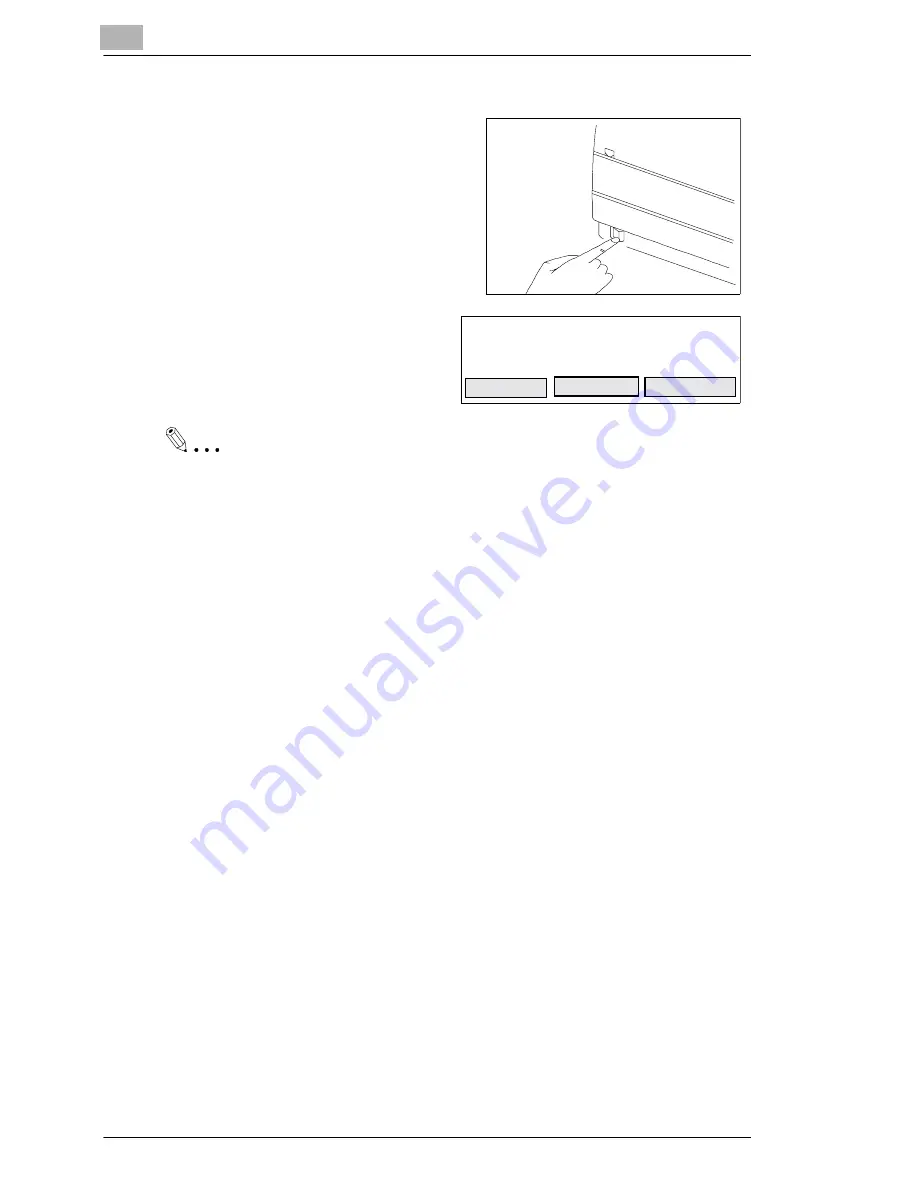
2
Installation
2-28
Di 150f
Turning the Power on
Press the power switch to turn the ma-
chine on. The ON/OFF switch is on the
left side of the machine above the pow-
er plug. Press I for On, press O for Off.
When the machine is in standby
mode the display to the right will ap-
pear. Now the machine is ready for
operation.
Note
Always leave the machine on for at least three seconds before turning
it off again. Otherwise it might be seriously damaged.
Bild von Hand &
Schalter einfügen
FAX READY
10. OCT 98 10:32
AUTO
Mem.100%
REDIAL
.
COMM.CLR.
SCANSIZE
Summary of Contents for Di150f
Page 1: ...The essentials of imaging www minoltaeurope com User Manual Di150f ...
Page 7: ...VI Di 150f ...
Page 49: ...3 Entering Initial Settings 3 48 Di 150f ...
Page 105: ...5 Receiving Faxes 5 104 Di 150f ...
Page 115: ...7 Connecting the Fax Machine to Your Computer 7 114 Di 150f ...
Page 161: ...ENDVERBRAUCHER LIZENZVERTRAG ...