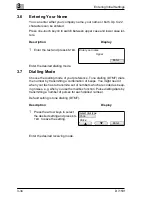2
Installation
2-22
Di 150f
6
Press the unit in the direction of the
arrow until it clicks into place.
7
Insert the cartridges carefully into
the machine.
8
Return levers M2 and M3 to their
normal positions to lock the drum
cartridge.
9
Close the top cover. Make sure the
cover locks.
Bild 16 einfügen
Bild 17 einfügen
Bild 18 einfügen
M 3
O P E N
Bild 18 einfügen
9
Summary of Contents for Di150f
Page 1: ...The essentials of imaging www minoltaeurope com User Manual Di150f ...
Page 7: ...VI Di 150f ...
Page 49: ...3 Entering Initial Settings 3 48 Di 150f ...
Page 105: ...5 Receiving Faxes 5 104 Di 150f ...
Page 115: ...7 Connecting the Fax Machine to Your Computer 7 114 Di 150f ...
Page 161: ...ENDVERBRAUCHER LIZENZVERTRAG ...