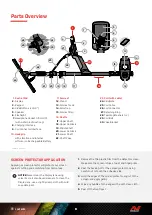7
Controls
1. Charge Status LED
Shows the charge status of the detector battery
�
2. Power
Turns the detector On/Off�
Long-press (7 seconds) from Off to restore
factory settings
�
3. Backlight
Selects the Backlight brightness
Long-press (2 seconds) to turn the
Flashlight On/Off
�
4. Search Mode
Selects the next available Search Mode
Long-press (5 seconds) to reset the current Search
Mode Profile's local settings to their factory presets
5. All Metal
Toggles between the current discrimination pattern and
All Metal to accept all targets
�
6. Pinpoint/Detect
Press from the Settings Menu to return to the
Detect Screen�
Press from the Detect Screen to activate Pinpoint
� Press again to deactivate Pinpoint�
7. Frequency
Scroll through the available frequencies (kHz):
4, 5, 10, 15, 20*, 40* and Multi
�
8. Accept/Reject
Accepts or Rejects targets by turning On/Off individual
Discrimination Segments
Use to create discrimination patterns
adjust Tone Regions* via the Settings Menu�
9. Minus/Plus
Press when in the Detect Screen to adjust the Sensitivity
level
Press when in the Settings Menu to adjust the value of the
selected setting�
10. Settings
Press to access and scroll through the Settings Menu�
Long-press (2 seconds) from the Settings Menu to access
Advanced Settings where available�
11. User Profile*
Press to turn the saved User Profile On/Off
Long-press (2 seconds) to store the current Search Mode
settings to the Custom Search Mode
12. Wireless Audio
Turns Wireless Audio On/Off
Long-press (2 seconds) to initiate Wireless pairing mode to
connect new headphones
�
1
2
3
11*
10
9
8
7
12
4
5
6
* EQUINOX 900 only
Summary of Contents for EQUINOX 700
Page 1: ...Instruction Manual...
Page 4: ...4 CONTENTS Getting Started...
Page 10: ...10 CONTENTS Search Modes...
Page 15: ...15 CONTENTS General Settings...
Page 23: ...23 CONTENTS Settings Menu...
Page 40: ...40 CONTENTS Target Identification Pinpointing Recovery...
Page 44: ...44 CONTENTS Headphones Batteries Charging...
Page 49: ...49 CONTENTS Errors Troubleshooting...
Page 53: ...53 CONTENTS Safety Care and Maintenance...
Page 56: ...56 CONTENTS Specifications Presets Compliance...