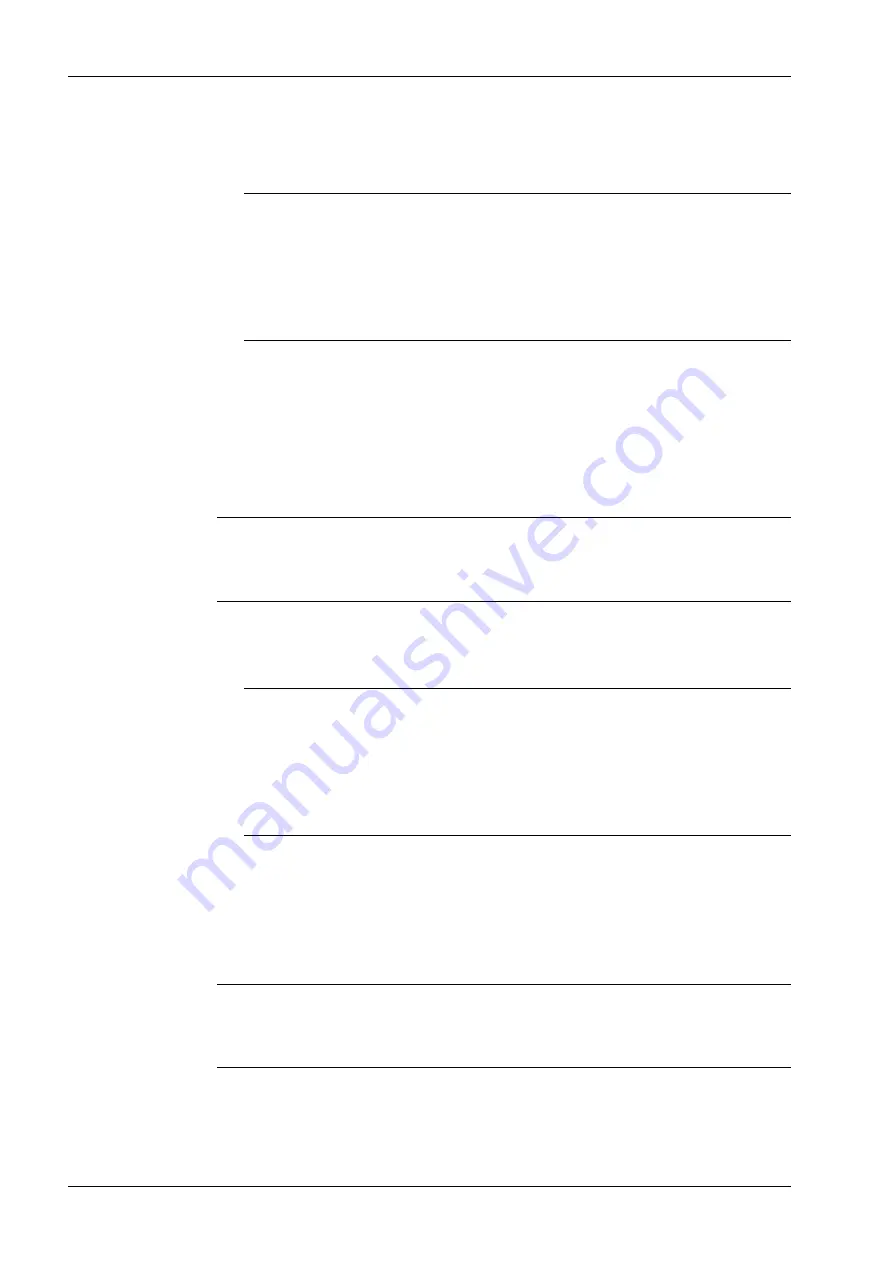
Note:
See Chapter "Description of the I/O Area"
Example:
The gross weight should be read.
I/O size = 8 bytes, counted from byte 0–7
7.17.5.2
DeviceNet settings for Rockwell workstation
Requirements:
-
PR 1721/34 DeviceNet is installed.
-
The parameters are selected and saved.
Procedure:
Note:
Further details can be found in the supplementary application manual "How to
"
(available upon request from [email protected]).
Note:
See Chapter "Description of the I/O Area"
Example:
The gross weight should be read.
I/O size = 8 bytes, counted from byte 0–7
7.17.5.3
ProfiNet I/O settings for S7
Requirements:
-
PR 1721/36 ProfiNet I/O is installed.
Procedure:
Note:
Further details can be found in the supplementary application manual "How to
"
(available upon request from [email protected]).
3.
Load the file "sart5410.gsd" from CD and install it in the development environment.
4. Add the PR 5410 device to the project and assign the I/O ranges.
1.
Register the file "sag_5410.eds" using the "Hardware Installation Tool".
2.
Select and insert the instrument from the catalog into the I/O configuration.
1.
Establish communication with the PLC (here: SIEMENS S7-300/400 or S7-1500).
X3 Process Indicator PR 5410
7 Commissioning
Minebea Intec
EN-222






























