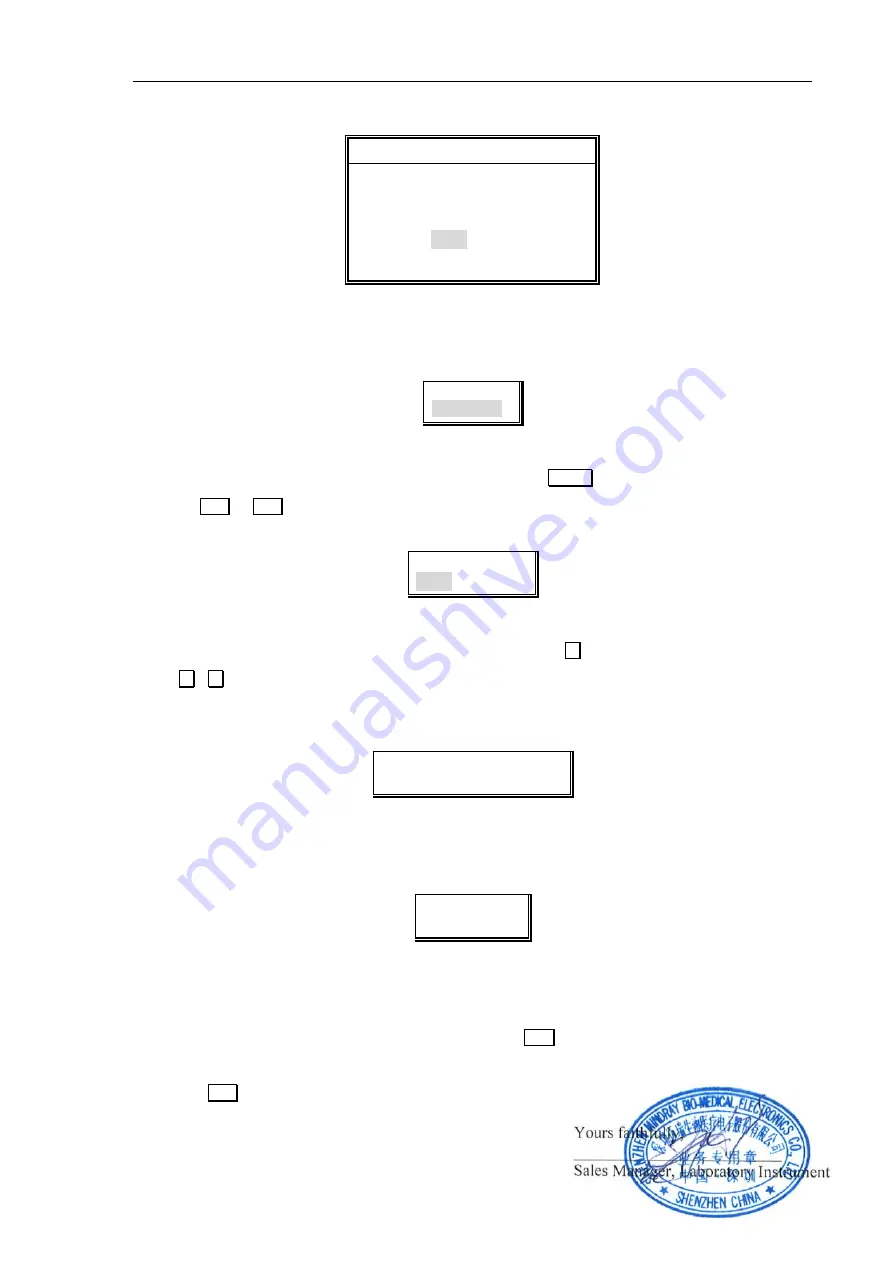
UA-66 Urine Analyzer Operator’s Manual
- 10 -
displayer to indicator the location of the current menu, for example:
Options>Realtime Clock>Date
2002.06.03
2002.06.03
Figure 2.5
Sometimes pop-up menu is used to accept instructions from the operator. Press FUN to show a
pop-up menu, for example:
Move Out
Move In
Figure 2.6
The highlighted item is the item being selected. Press
START
to execute the corresponding
function,
ESC
or
FUN
to close the pop-up menu.
When a parameter need is to be input, the software will show an input box, for example:
Select Date
2002-05-23
Figure 2.7
If the parameter being edited has several segments, use
►
to change the select fields and
press
▲
/
▲
to modify. Press START to validate the input.
When an error occurs, the software will show a notice box with a short and a long buzz, for
example:
E21
Printer Paper Empty!
Figure 2.8
When a long process being done, the software will show a notice box to indicate the status, for
example:
Printing…
Figure 2.9
2.10 Turn the Instrument Off
1. Be sure that the instrument is in idle state, press
ESC
until the display return to the main
menu.
2. Press
FUN
to show a pop-up menu:
Summary of Contents for UA-66
Page 1: ...UA 66 Urine Analyzer Operator s Manual ...
Page 2: ......
Page 6: ...UA 66 Urine Analyzer Operator s Manual iv ...
Page 8: ......
Page 12: ...UA 66 Urine Analyzer Operator s Manual 4 ...
Page 25: ...UA 66 Urine Analyzer Operator s Manual 17 ...
Page 29: ...UA 66 Urine Analyzer Operator s Manual 21 ...
Page 35: ...UA 66 Urine Analyzer Operator s Manual 27 ...
Page 39: ...UA 66 Urine Analyzer Operator s Manual 31 ...
Page 40: ...P N 0103 20 61103 4 0 ...






























