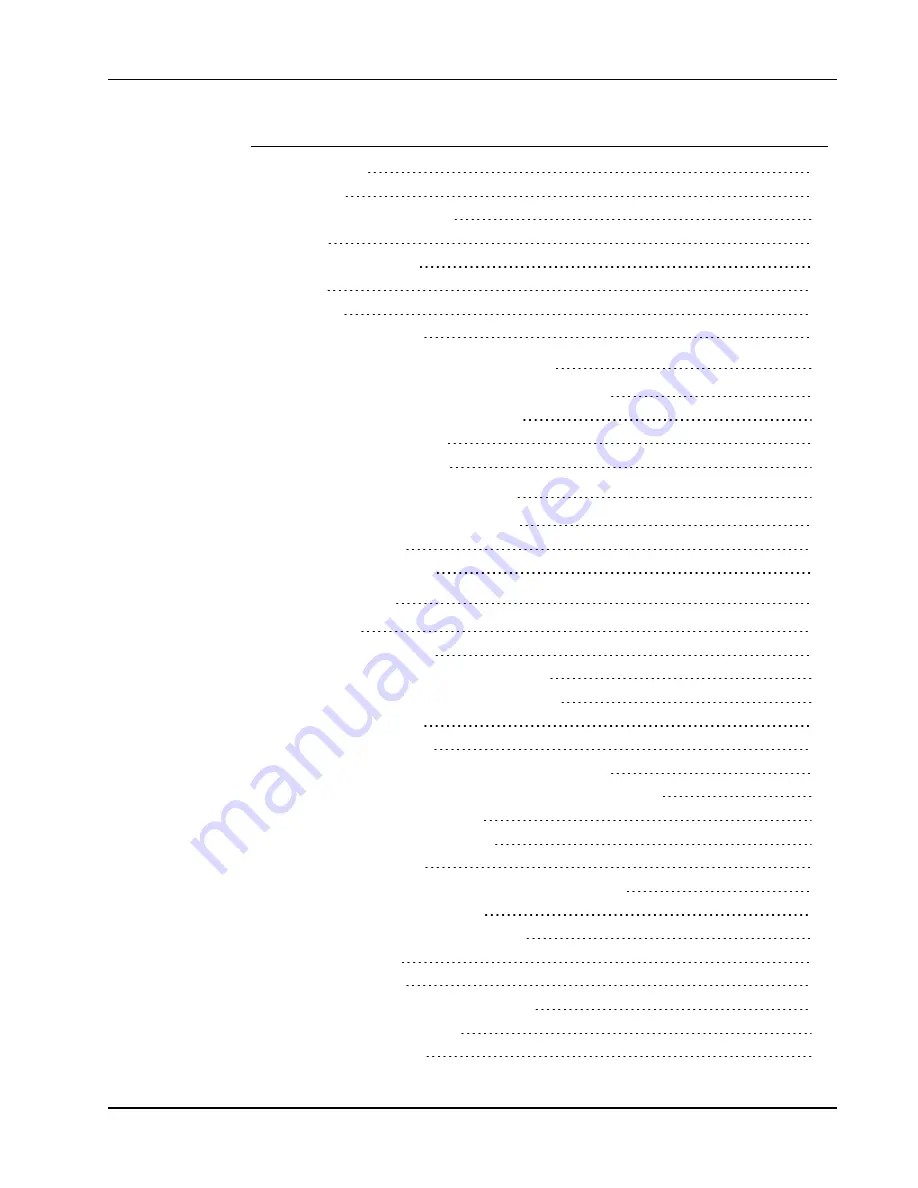
Test Pattern
56
Security
56
Setting the Password
56
Reset
56
Adjusting the Volume
57
Mute
57
Volume
57
Microphone Volume
57
MimioProjector Accessory Kits
58
MimioProjector 280I Accessory Kit: What's Included
58
MimioProjector 280T: What's Included
59
Connecting the IR Module
60
Installing the Laser Curtain
61
Caring for MimioProjector
66
Replacing the Remote Control Battery
66
Replacing the Lamp
67
Cleaning the Dust Filters
68
Getting Help
70
Status Lights
70
General Troubleshooting
71
Projector stops responding to all controls
71
Lamp burns out or makes a popping sound
71
Image Troubleshooting
72
No image is displayed
72
A partial, scrolling, or incorrect image is displayed
73
The notebook computer display is not displaying an image
73
Image is unstable or flickering
73
Image has vertical flickering bar
73
Image is out of focus
73
Image is stretched when displaying 16:9 DVD image
74
Image is too small or too large
74
Image is displayed with slanted sides
74
Image is reversed
74
3D Troubleshooting
74
Two images are displayed side-by-side
74
Image not displayed in 3D
74
Sound Troubleshooting
74
5
Summary of Contents for 280
Page 1: ...MimioProjector 280 280I 280T User Guide mimio com ...
Page 22: ...Getting Started 22 ...
Page 23: ...Installing the Projector 23 ...
Page 35: ...Installing the Projector 35 ...
Page 36: ...Getting Started 36 ...




















