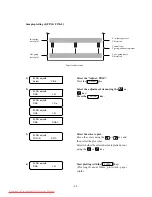– 4.23 –
4-3-10. ADJUST EDGE
[Function]
Size of the dead spaces on the left and right of the medium is adjusted.
Adjustment should be done to be printed on each right and left position from the both edge of
the Media.
JV4-130/160 : Left edge 5mm, Right edge 5mm
JV4-180 :
Left edge 5mm, Right edge 25mm
The adjustment value will be stored under system parameter No. 3 and 2. (Left edge of the
paper = No.3, right edge of the paper = No.2)
•
Because the adjustment pattern plots the drawing while detecting the medium width,
the medium of no plotting should be used during the adjustment. If the medium
which has been plotted should be used, the correct adjustment becomes unavailable
any longer.
•
In this adjustment, the actual measured value is entered, but the value found from the
following formula is stored under the system parameter.
Adjustment value of the left end
= 5mm - Actual measured value (mm)
(stored in increments of 0.1mm)
Adjustment value of the right end = 5mm - Actual measured value (mm)
(stored in increments of 0.1mm) :
JV4-130/160
Adjustment value of the right end = 25mm - Actual measured value (mm)
(stored in increments of 0.1mm) :
JV4-180
[Operation]
1)
Select the ADJUSTMENT.
Press the
ENTER
key.
2)
Select the “ADJUST EDGE ” pressing the
FUNCTION
key.
Press the
ENTER
key.
Medium
feeding
direction
Paper
L = 5 mm
R = 5 mm (JV4-130 / 160)
R = 25 mm (JV4-180)
FUNCTION
# ADJUST
< ENT >
# ADJUST
ADJUST EDGE
< ent >
Downloaded From ManualsPrinter.com Manuals
Summary of Contents for JV4-130
Page 2: ...Downloaded From ManualsPrinter com Manuals ...
Page 8: ... vi Downloaded From ManualsPrinter com Manuals ...
Page 9: ... 1 1 CHAPTER 1 OVERVIEW OF MAINTENANCE Downloaded From ManualsPrinter com Manuals ...
Page 18: ... 1 10 Downloaded From ManualsPrinter com Manuals ...
Page 19: ... 2 1 CHAPTER 2 EXPLANATION OF OPERATION Downloaded From ManualsPrinter com Manuals ...
Page 23: ... 2 5 Main PCB block diagram Downloaded From ManualsPrinter com Manuals ...
Page 38: ... 2 20 Downloaded From ManualsPrinter com Manuals ...
Page 59: ... 4 1 CHAPTER 4 MAINTENANCE MODE Downloaded From ManualsPrinter com Manuals ...
Page 130: ... 4 72 Downloaded From ManualsPrinter com Manuals ...
Page 131: ... 5 1 CHAPTER 5 DISASSEMBLING ASSEMBLING PROCEDURE Downloaded From ManualsPrinter com Manuals ...
Page 152: ... 5 22 Downloaded From ManualsPrinter com Manuals ...
Page 153: ... 6 1 CHAPTER 6 ADJUSTMENT Downloaded From ManualsPrinter com Manuals ...
Page 154: ... 6 2 6 1 Adjusting item list Downloaded From ManualsPrinter com Manuals ...
Page 168: ... 6 16 Downloaded From ManualsPrinter com Manuals ...