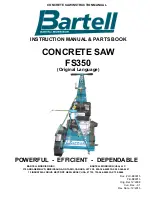6
ONE-KEY™
To learn more about the ONE-KEY™ functional-
ity for this machine, please reference the Quick
Start guide included with this machine or go to
m i l w a u k e e t o o l . c o m . a u / O n e - K e y o r
the ONE-KEY™ app, visit the App Store or
milwaukeetools.co.nz/One-Key. To download
Google Play from your smart device.
ONE-KEY™ Indicator
Solid Blue
Wireless mode is active and ready
app.
Blinking Blue Machine is actively communicating
with the ONE-KEY™ app.
Blinking Red
Machine is in security lockout and
can be unlocked by the owner via
the ONE-KEY™ app.
OPERATION
WARNING
To reduce the risk of injury, always
wear proper eye protection marked
to comply with ANSI Z87.1.
When working in dusty situations, wear appro
-
priate respiratory protection or use a suitable
dust extraction solution.
Water Connection
A water connection is available on the machine for
use with all types of water supply. Wet cut whenever
possible; water cools the wheel (increasing its ser
-
vice life) and reduces the formation of dust. Follow
all instructions and warnings provided by the wheel
manufacturer for wet cutting.
Arming the Machine
The MX FUEL™ machines must be armed prior to
use. Even with the battery pack inserted, the trig
-
ger and machine functions will not operate until the
machine is armed.
To arm the machine:
1. Insert the battery pack.
2. Press and hold the Arm button for about 2 sec
-
onds. The MX FUEL™ icon will light, and the
trigger and LEDs are now operational.
3. After 15 minutes of inactivity, the machine will enter
the trigger and LEDs are inoperative.
4. Press and hold the Arm button for 1 second to
reactivate the machine.
5. Press and hold the ARM button for 1 second to
Making a Cut
1. Install battery pack.
2. Press the arm button.
3. Move the trigger lock and pull the trigger. Allow the
machine to reach full speed and then slowly lower
the wheel into the workpiece.
NOTE:
Always start the cut gently pushing the
wheel through the workpiece. Do not bang or bump
a wheel when starting or during a cut. Always push
the machine away from you.
4.
clean dust from air vents and guards.
5.
machine from a cut while the wheel is moving.
6. If making a partial cut, restarting a cut or correcting
cut direction, allow the wheel to come to a com-
plete stop. To resume cutting, center the wheel in
the kerf (cutting slot), back the wheel away from
cutting edge a few inches, pull the trigger and re-
enter the cut slowly.
NOTE:
grip and release the trigger immediately. Correct
the problem before continuing.
Overheat Indicator
To protect the machine from damage, the overheat
the machine overheats. The overheat indicator
will blink for 5 seconds. The machine can become
overheated when cutting materials too quickly. To
prevent the overheat protection from activating,
always follow the "Making a Cut" instructions in the
"Operation" section.
1. Release the trigger.
2. Remove the wheel from the workpiece.
3. Allow the machine to rest.
4. Run the machine under no load to ensure the
work.
MAINTENANCE
WARNING
To reduce the risk of injury, always
unplug the charger and remove the
battery pack from the charger or machine before
performing any maintenance. Never disassemble
the machine, battery pack or charger. Contact a
MILWAUKEE®
service facility for ALL repairs.
Maintaining Machine
Keep your machine, battery pack and charger in good
repair by adopting a regular maintenance program.
Inspect your machine for issues such as undue noise,
misalignment or binding of moving parts, breakage
machine operation. Return the machine, battery
pack, and charger to a
MILWAUKEE®
service facility
for repair. After six months to one year, depending on
use, return the machine, battery pack and charger to
a
MILWAUKEE®
service facility for inspection.
If the machine does not start or operate at full power
with a fully charged battery pack, clean the contacts
on the battery pack. If the machine still does not work
properly, return the machine, charger and battery
pack, to a
MILWAUKEE®
service facility for repairs.