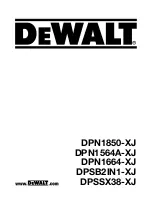6
Clearing a Jammed Fastener
Most jams are caused by a fastener or part of a fastener
wedging between the driver blade and the nail guide.
Fastener strips with an incorrect collation angle or the
wrong fastener gauge may cause continuous jamming.
To clear the jam:
1. Remove battery pack.
2.
3. Remove fastener strip from magazine.
4. Pull down on the jam latch and pull away from the tool.
5. Remove the fastener and other debris (use needle-
nose pliers if necessary).
6. Close jam latch.
7. Follow the steps under "Required Daily Testing"
before restarting the work.
REQUIRED DAILY TESTING
WARNING
3.
Always point tool away from yourself and others.
1. Remove battery pack.
2.
4.
5.
7.
6. Insert battery pack.
Check all screws, bolts, nuts, and pins on the tool.
Any loose fasteners must be tightened.
Pull back the fastener pusher on the magazine
(to override the Reload Indicator) and press the
workpiece contact against a workpiece. It must
move smoothly.
With the workpiece contact pressed against the
workpiece, pull the trigger. It must move smoothly.
8.
Select the Single Sequential Actuation Operation.
Without pulling the trigger, pull back the fastener
pusher on the magazine (to override the Reload
Indicator) and press the workpiece contact against
a workpiece. The tool must not operate.
Holding the workpiece contact away from the work-
piece, pull back the fastener pusher on the maga-
zine (to override the Reload Indicator). Pull and hold
the trigger for 5 seconds. The tool must not operate.
Continue to pull and hold the trigger and push the
workpiece contact against a workpiece. The tool
must not operate.
Without pulling the trigger, pull back the fastener
pusher on the magazine (to override the Reload In-
dicator) and press the workpiece contact against a
workpiece. Pull the trigger. The tool must operate.
Release the trigger. The driver must move up.
Select the Contact Actuation Operation.
Holding the workpiece contact away from the
WARNING
Always point the tool away from
yourself and others when
installing or removing fasteners. Failure to do so
could result in injury. Failure to do so could result in
injury.
To reduce the risk of injury to
yourself and others, test the tool
before beginning work each day or if the tool is
dropped, received a sharp blow, been run over,
etc. Complete the following checklist IN
ORDER. If the tool does not work as it should,
contact a
MILWAUKEE
®
service facility
immediately.
WARNING
Always point the tool away from
yourself and others when
installing or removing fasteners. Failure to do so
could result in injury. Failure to do so could result
in injury.
If the striker becomes
Retracting
after an operation:
a Dropped Striker
"dropped" and does not retract
battery pack.
4.
all fasteners.
battery pack.
1. Remove
2. Remove
3. Reinsert
Turn tool
ON
.
back the
5. Pull
pusher and hold
1
.
JAM LATCH
CLOSED
JAM LATCH
OPEN
Striker
Jam
Latch
Striker
Jam
Latch
6. Press the workpiece contact bracket against a work-
piece
2
.
7. Pull
.
the trigger
3
8. The striker will retract.
9. Reload fasteners according to "Installing/Removing
Fastener Strips."
WARNING
Know what is behind your workpiece.
Setting the Depth of Drive
The depth of drive can be adjusted to account for the
size of the fastener and the workpiece material.
A fastener could travel through the
workpiece and out the other side, striking a
bystander and causing serious injury. Lower the
depth of drive to prevent the fastener from being
pushed all the way through the workpiece.
1. Drive a test fastener.
2. Remove battery pack.
3.
4. Turn the depth selector left or
right to increase or decrease
the driving depth.
5. Repeat until desired depth is
reached.
WARNING
A l w a y s
point the
tool away from yourself and
others when making
adjustments. Failure to do
so could result in injury.
2
1
3