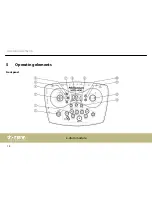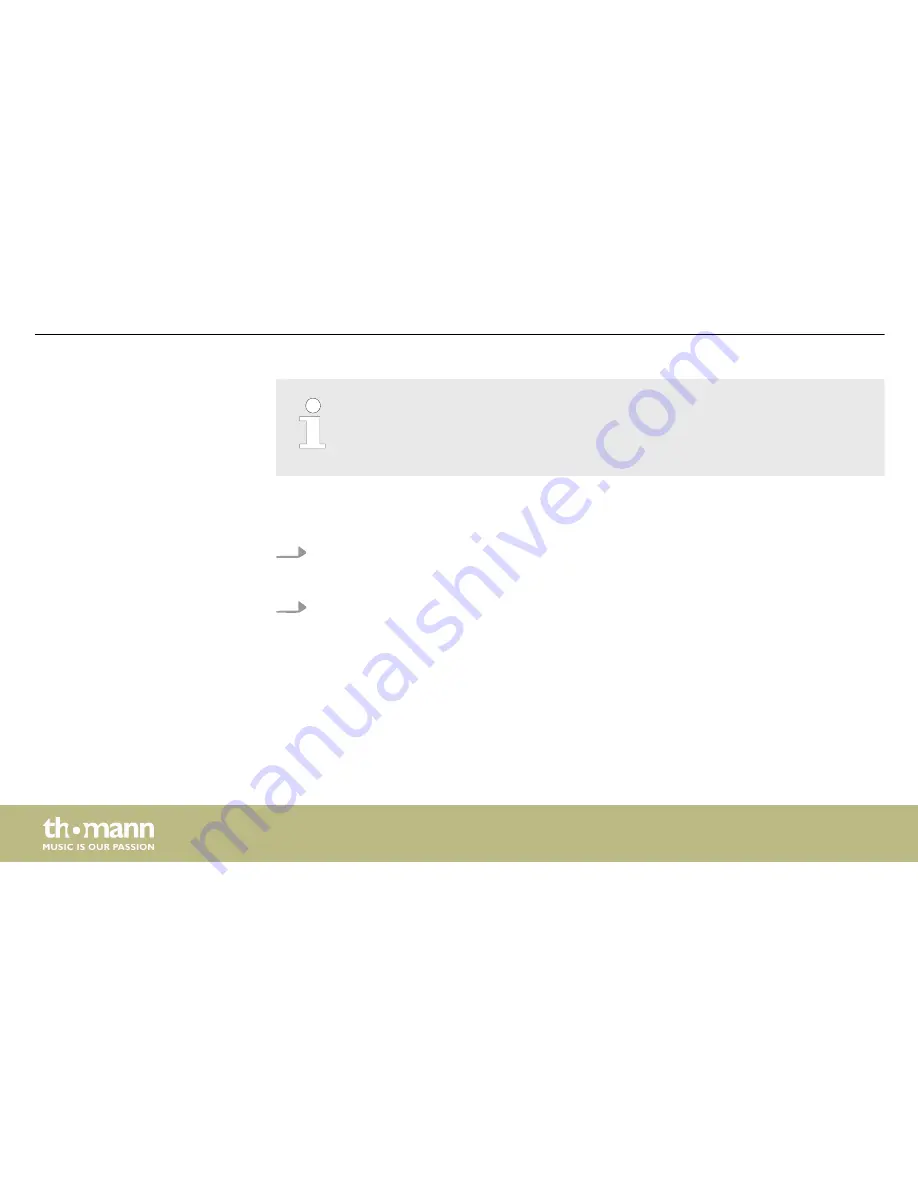
To reset the playback speed to the default value (display value ‘110’ ) press the middle
of the [tempo –/+] button.
After two seconds, the display automatically returns to the song number indication.
Any time during song playback, the drum track can be muted.
1.
Press the
[drum off]
button to mute the drum sound of the song.
ð
The indicator LED lights up as long as the part is muted.
2.
Press the
[drum off]
to unmute the drum track.
6.3 Creating drum kits
The 307 pre-installed voices of the drum module can be freely programmed to the connected
pads. In other words, you can create your own drum kits and store them in the unit. The fol‐
lowing sections describe how to create your own kits.
Muting the drum sound
Operation
e-drum module
26
Summary of Contents for MPS-400
Page 1: ...MPS 400 e drum module user manual...
Page 14: ...5 Operating elements Front panel Operating elements e drum module 14...
Page 17: ...Rear panel Operating elements MPS 400 17...
Page 19: ...Side view Operating elements MPS 400 19...
Page 59: ......
Page 60: ...Musikhaus Thomann Hans Thomann Stra e 1 96138 Burgebrach Germany www thomann de...