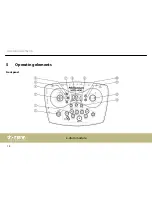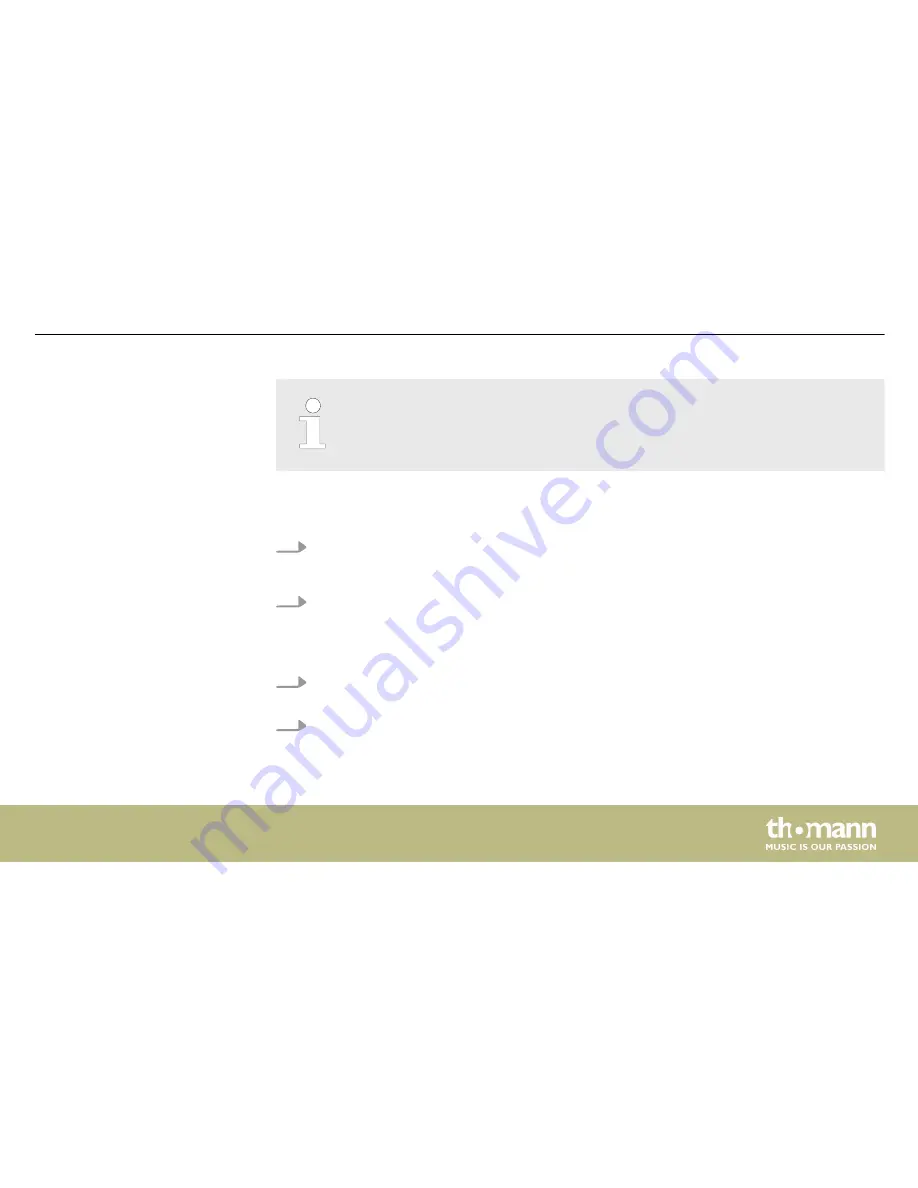
During playback, the indicator LEDs of the played pads light up. Press the [kick]
button to turn the function on or off.
1.
Press the
[song — volume]
button.
ð
The display shows the song volume in
‘Axx’
format.
2.
Use the
[–]
and
[+]
buttons to adjust the volume in a range of 00 to 32.
1.
Press the
[song — volume]
button repeatedly until the display shows the song number
again.
2.
Use the
[tempo –/+]
button to adjust the playback tempo (setting range: 30 to 280 beats
per minute).
Adjusting song volume
Adjusting the playback tempo
Operation
MPS-400
25
Summary of Contents for MPS-400
Page 1: ...MPS 400 e drum module user manual...
Page 14: ...5 Operating elements Front panel Operating elements e drum module 14...
Page 17: ...Rear panel Operating elements MPS 400 17...
Page 19: ...Side view Operating elements MPS 400 19...
Page 59: ......
Page 60: ...Musikhaus Thomann Hans Thomann Stra e 1 96138 Burgebrach Germany www thomann de...