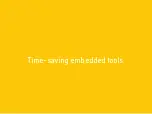P A G E 41
C O D E
G R I P
f o r P I C M C U s
U S E R M A N U A L
Error Messages
Troubleshooting
Unknown registration code
Make sure you have entered correct Registration Code.
Registration code already approved
Registration code previously used for activation.
Please make sure you haven’t already activated CODEGRIP device with
this Registration Code. Check Licenses tab in Configuration Menu Item
(make sure you reloaded configuration).
You can use it to license only one device.
License exists
CODEGRIP device has already been licensed for feature corresponding to
Registration Code.
Device doesn’t support license
You may have purchased the Registration Code that is not suitable for
your device. Please contact our support.
Firmware erase error
The firmware erase operation failed. Check the connection to the
development board and try again.
Firmware write error
Firmware update failed. Check connection with the development board
try again.
File not verified
Firmware is not programmed properly. Try the firmware update process
again.
WiFi link authentication failed
Link is protected by password in Link Password field. Please enter correct
password.
6.2 Licensing errors
TROUBLESHOO
TING
Summary of Contents for CODEGRIP FOR PIC
Page 1: ...P A G E 1 C O D E G R I P f o r P I C M C U s U S E R M A N U A L U S ER MAN UAL for PIC MCUs...
Page 4: ......
Page 12: ...C O D E GRIP...
Page 15: ......
Page 25: ...Dark or Light it s your choice...
Page 42: ...Time saving embedded tools...