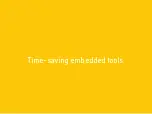P A G E 36
C O D E
G R I P
f o r P I C M C U s
U S E R M A N U A L
PO
WER
5.3 POWER
5.3.1 Outputs
When the
Outputs Menu item
is clicked, the Menu item section will be
divided into two subsections: Controls and Measurements. The Controls
subsection offers a set of options used to control power-related
parameters, while the Measurements subsection offers visual feedback of
the power-related parameters.
Board & Target Switch
Options:
0V to 3.3V
The
SET VOLTAGE
button opens a dialog window which allows to set up the
voltage that will be applied to the target MCU. The voltage can be set from
0 to 3.3V in 0.1V steps. Once set, the voltage can be applied by switching
the button next to the
SET VOLTAGE
textbox.
Voltage (V)
This text field is used to display the actual voltage value on the target MCU
connector. The CODEGRIP device is not only able to power up the target
MCU, but it can also be powered by the target MCU. This field will display
the actual value of the voltage on the connector in both cases: when the
CODEGRIP device is used to power the target MCU, and when connected
host board provides power to the CODEGRIP device.
Summary of Contents for CODEGRIP FOR PIC
Page 1: ...P A G E 1 C O D E G R I P f o r P I C M C U s U S E R M A N U A L U S ER MAN UAL for PIC MCUs...
Page 4: ......
Page 12: ...C O D E GRIP...
Page 15: ......
Page 25: ...Dark or Light it s your choice...
Page 42: ...Time saving embedded tools...