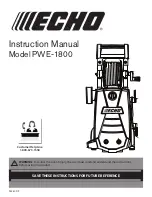Display
– / + buttons
For changing the values shown in the
display:
–
decreases the value or moves the
highlighting up a line.
+
increases the value or moves the
highlighting down a line.
OK button
For confirming the value selected and
choosing the next value.
Load, Detergent button
For calling up the load size and the
detergent amount and for calibrating
load size sensor to zero.
Selecting programmes via the
display
By pressing the
Further programmes
button, you can select one of the
following programmes:
– Sportswear
– Outerwear
– Proofing
– Curtains
– Pillows
– Drain/spin
– Separate rinse
– Starch
Selecting settings
The following are selected via the
display:
– Temperature
– Spin speed
– the Soak time setting
– Delay start
Other displays
– the duration of the wash programme
– the current time of day
The
Settings
J
menu is also operated
via the display.
Description of the machine
10
Summary of Contents for W 3652 WPS
Page 66: ...66 ...
Page 67: ...67 ...
Page 68: ...Alteration rights reserved 4505 W 3652 WPS M Nr 06 618 280 02 en GB ...