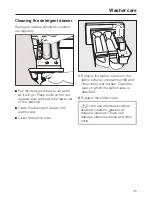7. Select Delay Start (if needed)
If you wish, the start of the wash
program can be delayed to have a load
completed at a later time. Delay start
allows you to delay the start of a
program for 30 minutes to a maximum
of 24 hours.
^
Press the "Delay Start" button. The
delay start time will be extended with
each press of the button.
– For less than a 10 hour delay, the
delay time extends in 30 minute
increments.
– For more than a 10 hour delay, the
delay time extends in 1 hour
increments.
Canceling Delay Start
^
Press the "Delay Start" button until
24
appears in the display, press once
more and the action will be canceled.
8. Start the program
^
Press the flashing "Start / Stop
T
"
button to begin the program.
The display will show the maximum
program run time. It will count down in
minutes. For the first 10 minutes, the
washer calculates the water
absorbency of the laundry, possibly
lengthening or shortening the overall
program time.
9. Activate the program lock
(if necessary)
^
Press the "Start / Stop
T
" button until
the "Child Lock" indicator lights.
See "Locking the washer" for further
details.
Using the washer
19
Summary of Contents for Touchtronic W 1119
Page 57: ...53 ...
Page 58: ...54 ...
Page 59: ...55 ...
Page 60: ...Alterations rights reserved 2106 with det insert M Nr 06 523 260 01 en US ...