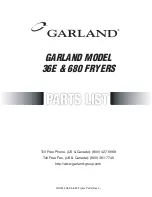Problem
Possible cause
Remedy
Clean door filter
appears at the end of
a programme.
This is a reminder to clean
the fine filter in the door
and the door opening
under running water.
– Clean the fine filters.
See "Cleaning and
care".
To delete the fault
message:
– Select
OK
.
Clean plinth filter
appears at the end of
a programme.
This is a reminder to clean
the fine filter in front of the
heat exchanger unit under
running water.
Clean out airways
appears after a
programme is
cancelled. The
laundry is not
completely dry. *
The cool air intake panel at
the front of the dryer is
covered.
– Remove the laundry
basket or other objects.
Too much fluff has
accumulated.
– Check and clean the
surfaces of the fluff
filters and all of the fine
filters.
– Carefully vacuum up
(with dusting brush) any
soiling from the dryer
interior in front of the
heat exchanger unit.
The temperature in the
room has risen sharply.
The drying programme has
been interrupted by a
cooling phase to protect
the heat pump from
overheating.
– Open a door or window
while the machine is in
operation for increased
air flow.
– Start the programme
again once the room
has cooled down.
Extra cooling
The programme has
finished but the laundry is
still cooling down.
– You can remove the
laundry and spread it
out to allow the heat to
dissipate, or leave it in
the dryer to cool down
more.
A prompt which has
not been described
previously appears in
the display. *
A programme cannot be
started while there is a
fault message in the
display.
– Note what is shown in
the display.
– If a programme still
cannot be started, call
Miele.
* To delete the fault message: Switch the dryer off and then on again.
Problem solving guide
41
Summary of Contents for T 8947 WP
Page 62: ...62 ...
Page 63: ...63 ...
Page 64: ...M Nr 09 264 070 01 Alteration rights reserved 2112 ...