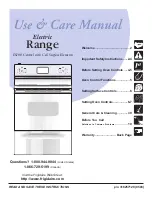Using both timer functions at the same time
The minute minder and automatic switch-off functions can be
used at the same time.
If you have programmed one or more switch-off times and
would also
like to set the
minute minder
:
Keep touching the m sensor until the indicator lights for
the programmed cooking zones light up steady and 00
appears in the timer display.
If you have set the minute minder and would
also
like to pro-
gram one or more
switch-off times
:
Keep touching the m sensor until the indicator light for the
desired cooking zone flashes.
Shortly after the last touch, the shortest remaining time will
come up in the timer display.
If you would like the other remaining times to be displayed,
keep touching the
m
sensor until
- the indicator light for the desired cooking zone flashes
(automatic switch-off).
- only the timer display flashes (minute minder).
Starting with the shortest remaining time, all the cooking
zones that are on and the minute minders will be selected in
a clockwise direction.
Timer
38