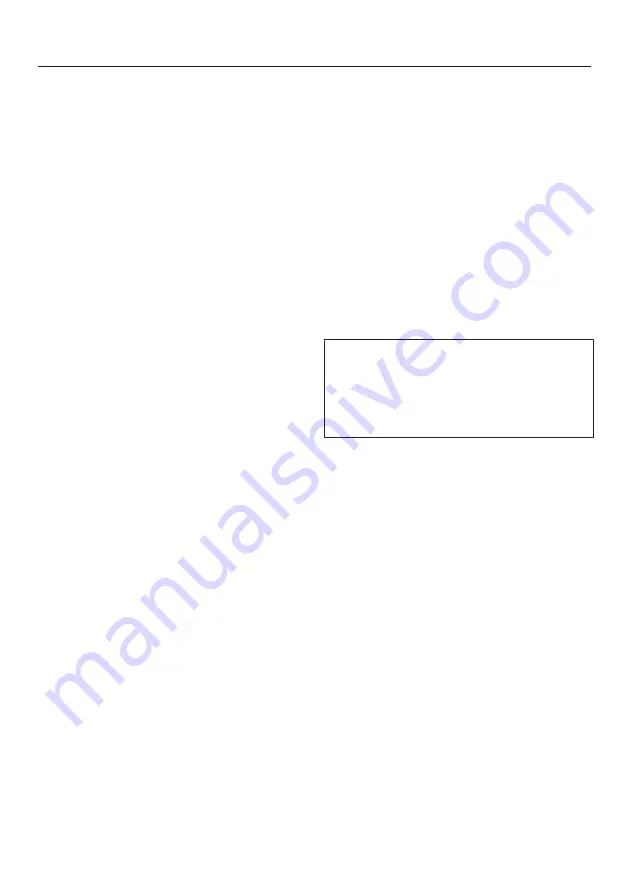
en
58
hour with the Scout RX3 and up to
2 hours with the Scout RX3 Runner and
Scout RX3 Home Vision HD.
Rechargeable battery status indic-
ator in the control field
Red
Charged capacity approx.
0 % – 20 %
Or-
ange
Charged capacity approx.
20 % – 50 %
Green
Charged capacity approx.
50 % – 100 %
Setting the time of day (Fig. 11)
(also possible via a mobile device, see
the “Scout RX app” section)
You can choose between a 24-hour
clock and a 12-hour a.m./p.m. clock.
Use the remote control to set the time
of day.
Briefly press the
Clock
butt
on.
24h
will appear in the display.
Press the
OK
butt
on if you want a 24-
hour clock.
Press the + button if you want a 12-
hour a.m./p.m. clock and confirm
12h
with
OK
.
The hour display flashes in the display.
Press the + or - direction button to
set the current hour.
Press the
OK
butt
on to confirm your
selection.
The minute display flashes in the dis-
play.
Press the + or - direction button to
set the current minutes.
Press the
OK
butt
on to confirm your
selection.
If you want to alter the time of day, pro-
ceed as described above. Press the
Clock
button for 3 seconds.
Defining the area to be
vacuumed (Fig. 12)
(also possible via a mobile device, see
the “Scout RX app” section)
You can define any areas which the ro-
bot vacuum cleaner should not have
access to.
The r
obot vacuum cleaner is 85 mm
high.
Any items under which vacuuming is
required should have a minimum
clear
ance of 87 mm.
Place the magnetic strip supplied
with the groove facing downwards on
the floor.
The robot vacuum cleaner will not cross
over the magnetic strip.
Adhesive strips are supplied for per-
manent fixing. Additional magnetic
strips are available to order from the
Miele webshop.
Summary of Contents for HS18
Page 2: ...2 de 5 en 44 da 83 es 95 fi 108 fr 120 it 133 nl 146 no 159 pt 171 sv 184 ...
Page 196: ......
Page 197: ......
Page 198: ......
Page 200: ......
Page 201: ......






























