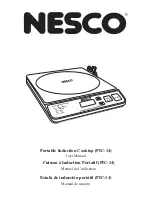Operating the oven
34
Energy saving tips
– Remove any accessories from the
oven that you do not require for
cooking.
– Try not to open the door when
cooking.
– If a temperature range is given, it is
best to select the lower temperature
and check the food after the shortest
cooking time given.
– Use the operating mode Conv Bake
(Convection Bake). You can use
cooking temperatures 10-30° lower
than when using other modes.
– Conv Broil (Convection Broil) can be
used for a wide variety of foods.
Lower temperatures can be used
than with other broil modes that use
the maximum temperature setting.
Using residual heat
Tip:
When cooking using temperatures
above 285°F (140°C) and cooking
durations longer than 30 minutes, you
can turn the temperature selector to the
(Off) position about 5 minutes before
the end of cooking. The heating
elements will turn off and the residual
heat in the oven will be sufficient to
finish cooking the food.
Using the oven
Place the food in the oven.
Using the mode selector, select the
required oven mode.
The oven lighting and the TwinPower
fans will turn on.
Select the temperature using the
temperature selector.
The oven heating will turn on.
After the cooking process:
Turn the mode selector to
Off
and the
temperature selector to
(Off).
Take the food out of the oven.
Cooling fan
After the cooking process the cooling
fan will continue to run for a while after
a program is complete to prevent
moisture from building up in the oven,
on the control panel or surrounding
cabinetry.
When the temperature in the oven has
fallen sufficiently the cooling fan will
turn off automatically.
Preheating the oven
It is always necessary to preheat the
oven cavity.
Summary of Contents for HR 1124
Page 2: ... ...
Page 3: ... 01233 0 4 4 5 1 6 7 8 6 ...
Page 4: ... 9 9 9 A A 9 9 9 9 A A 9 9 9 B 1 ...
Page 5: ... 9A 9A 0 9A 9 9 0 9 9 C 9 9 99 9 9 9 9 9 9 9 0 9 9 A B 0 6 8 ...
Page 6: ... 1 D ...
Page 7: ... 8 ...
Page 8: ... E B D E F 2 B E F D F ...
Page 9: ... 1 E 1 G 0 E F 1 0 4 8 1 5 7 4 ...
Page 10: ... A E 5 7 1 E 1 5 H H7 2 H H 8 0 F 1 ...
Page 11: ... 9 69H 5 7 ...
Page 12: ... 0 0 I 4 ...
Page 13: ... E B E F 5 7 1 ...
Page 14: ... 9 5 7 E E 1 5 7 8 B 2 E F 3 B ...
Page 15: ... 0 E B 00 ...
Page 16: ... 1123 B B B B 8 0 ...
Page 17: ... B B B B ...
Page 18: ... 1143 B B B B B B 8 0 ...
Page 19: ... B B B B B B ...
Page 20: ... A 1145 B B B B 8 0 ...
Page 21: ... B B B B ...
Page 22: ... 1146 B B B B 8 0 ...
Page 23: ... B B B B ...
Page 24: ... 9 1723 B B B B 8 0 ...
Page 25: ... B B B B ...
Page 26: ... 1743 B B B B B B 8 0 ...
Page 27: ... B B B B B B ...
Page 28: ... 1745 B B B B B 8 0 ...
Page 29: ... B B B B B ...
Page 30: ... A 1746 B B B B B 8 0 ...
Page 31: ... B B B B B ...
Page 32: ... 1753 B B B B B B B B 8 0 ...
Page 33: ... B B B B B B B B 0 0 ...
Page 34: ... 9 1755 B B B B B B B 8 0 ...
Page 35: ... B B B B B B B 0 0 ...
Page 36: ... 1756 B B B B B B B 8 0 ...
Page 37: ... B B B B B B B 0 0 ...
Page 38: ... B ...
Page 39: ... 5 6 6 7 1 0 1 5 7 0 C 8 ...
Page 40: ... 9A 5 H H7 B 1 0 0 H H A 0 A 8 2 H H 0 ...
Page 41: ... 9 E F F H H 5 7 H H H H H H C H H H H 8 H H 3 6 F 9 ...
Page 42: ... 9 B 1 0 H H H H ...
Page 43: ... 9 B 0 1 1 1 0 1 0 1 1 1 ...
Page 44: ... 99 0 E 3 J 0 J E 5 7 8 ...
Page 45: ... 9 6 ...
Page 46: ... 9 0 0 H3 H H H B E F F 3 1 2 8 ...
Page 47: ... 9 8 8 H H H H H H H H 8 A 0 E F F 8 0 3 A ...
Page 48: ... 9 0 0 H H 5 HB H7 H3 H H1 H H H 38 EE 8 H3 H H H H H H H 8 A 0 0 3 0 0 1 2 B 1 8 0 B C B 0 0 ...
Page 49: ... 9 B 8 A 8 6 1 ...
Page 50: ... A B E F F 3 0 5 7 0 5 7 0 5 7 ...
Page 51: ... 8 F 8 1 ...
Page 52: ... B E F E F 3 1 5 H H7 8 ...
Page 53: ... 1 0 5 7 F 1 E 6 6 8 8 8 ...
Page 54: ... 9 4 0 50 H H 7 0 H H 0 H H 0 ...
Page 55: ... 1 1 0 0 8 1 ...
Page 56: ......
Page 57: ......
Page 58: ......
Page 59: ... 0 1 2 3 4 15 4 2 6 57 ...
Page 60: ... 0 9K 9K K K 9K 9K K K 9K K ...
Page 136: ...M Nr 09 897 961 00 en US CA HR1134 HR1135 HR1136 ...