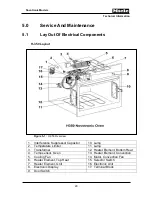Novotronic Models
Technical Information
14
3.3 Using The Oven
3.3.1 Cooking Using Default Temperatures
Turn the program selector knob to the desired program
H350
H373/H387
The default oven temperature will appear in the display. The indicator
between the “+/-“ buttons will illuminate
The oven will start to heat as soon as the indicator between the “+/-“
buttons goes out.
•
Adjust the default temperature if needed
•
Allow the oven to preheat if necessary. The oven
temperature can be monitored in the display
•
Place food in the oven
•
Enter the cooking time
At the end of the cooking time:
A tone will sound for 5 seconds and the
→
symbol flashes
To turn off the tone and the flashing symbol:
•
Press the “Cook” button (H350) “Timer” (H373. H387)
•
Turn the program selector to “O”
Summary of Contents for H 373
Page 8: ...Novotronic Models Technical Information 8 This page intentionally left blank ...
Page 28: ...Novotronic Models Technical Information 28 This page intentionally left blank ...
Page 54: ...Novotronic Models Technical Information 54 This page intentionally left blank ...
Page 90: ...Novotronic Models Technical Information 90 This page intentionally left blank ...