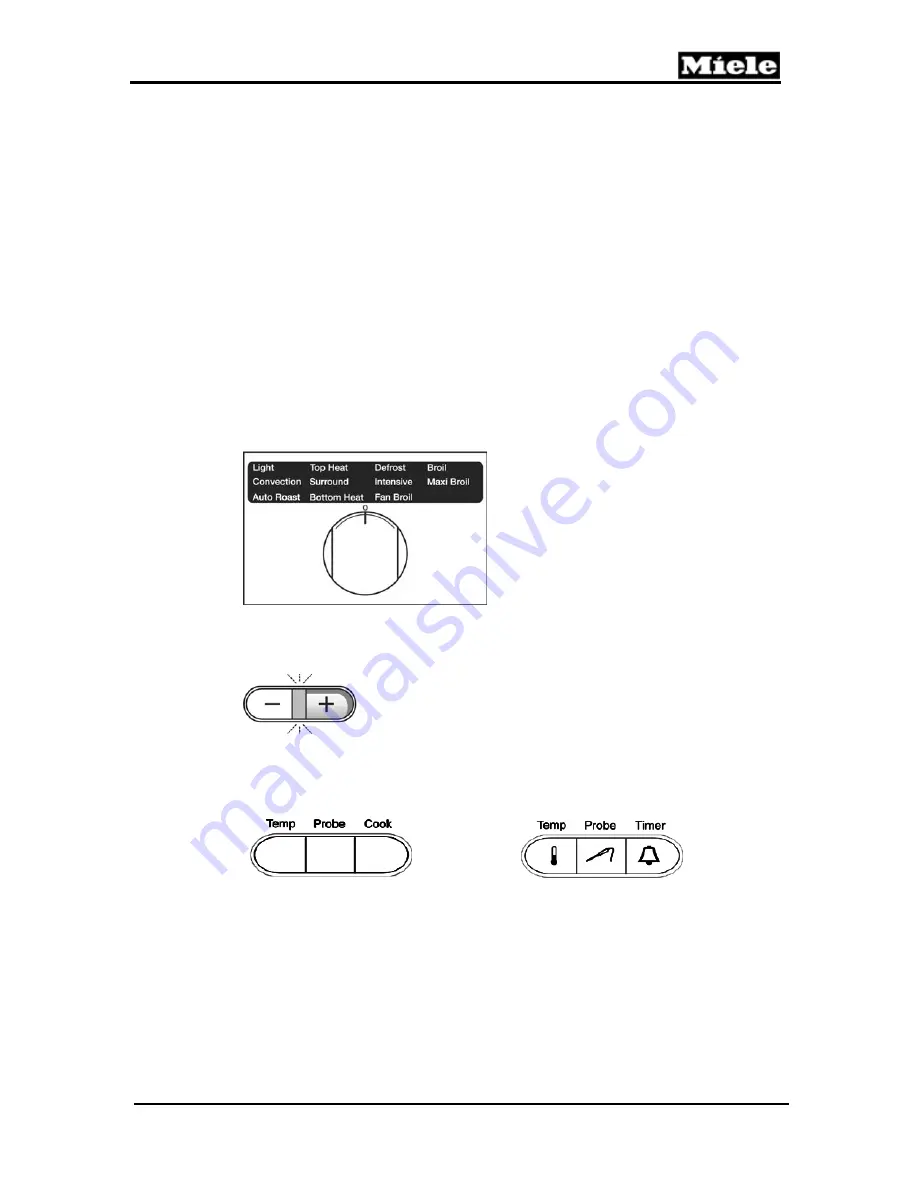
Novotronic Models
Technical Information
11
3.0
Commissioning and Operation
3.1
Before using for the first time
New ovens may have a slight odor during the first few uses. To eliminate
the odor quickly, operate the oven at a high temperature for 2 hours.
Make sure the room is well ventilated during this process
Before heating the oven remove all accessories from the oven.
Use a soft cloth or sponge to wipe out the interior using a solution of
warm water and non-abrasive detergent. Dry the interior with a soft cloth
Turn the program to “convection”
Set the temperature to 480
°
F / 250
°
C using the “+” button while the
indicator light between the “+” and “-“ buttons is lit.
Set the timer by pressing the “Cook” button on H350 models, the “Timer”
button on H373 & H387 models.
“0:00” will appear in the display and the “+/-“ indicator will illuminate.
While the light between the “+/-“ is lit enter 2 hours using the “+” button.
The oven will begin to heat as soon as the indicator light between the “+/-“
goes out.
Summary of Contents for H 373
Page 8: ...Novotronic Models Technical Information 8 This page intentionally left blank ...
Page 28: ...Novotronic Models Technical Information 28 This page intentionally left blank ...
Page 54: ...Novotronic Models Technical Information 54 This page intentionally left blank ...
Page 90: ...Novotronic Models Technical Information 90 This page intentionally left blank ...












































