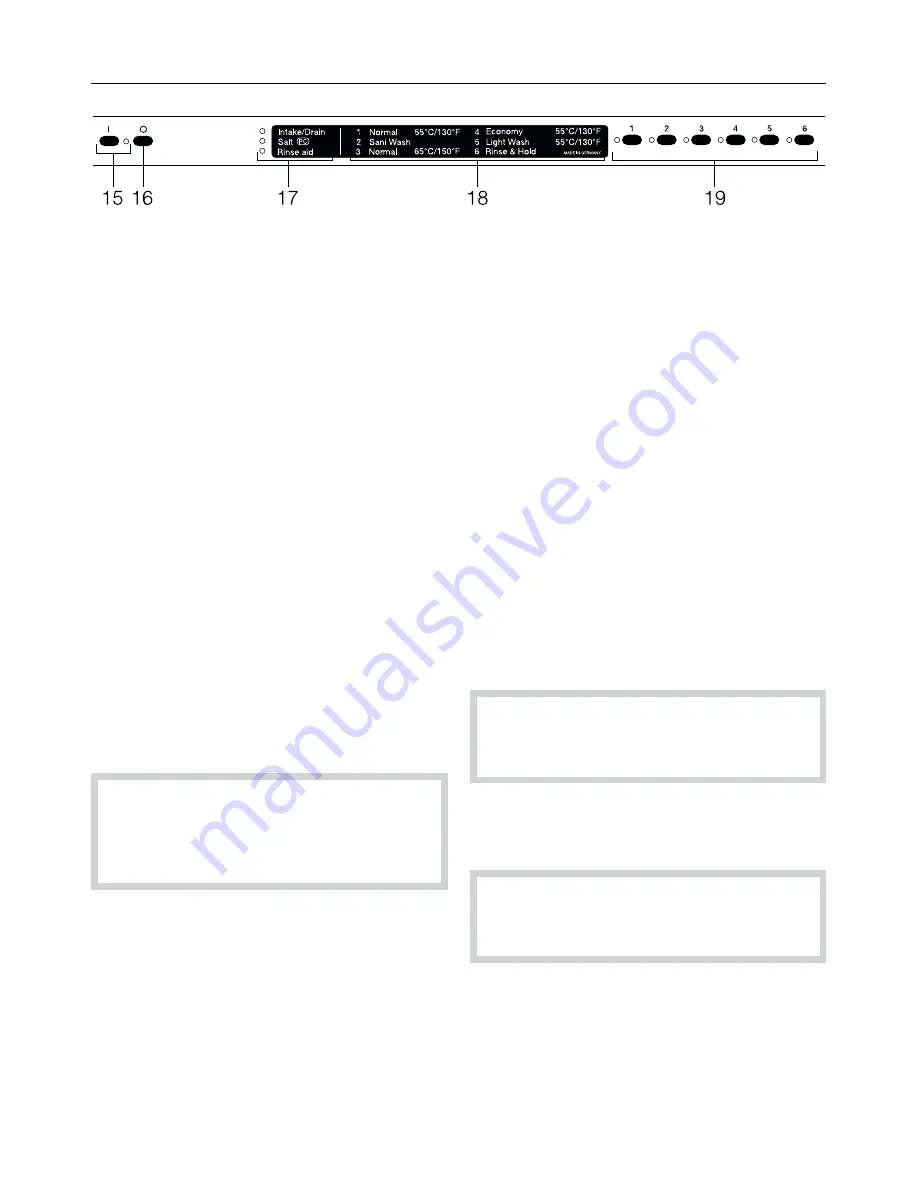
Turning on the dishwasher
^
Open the water valve, if closed.
^
Open the door.
^
Check that spray arms are not
blocked.
^
Press the “On” button (15).
The “On“ indicator lights.
Starting a program
^
When selecting a program, refer to
the Program Chart .
^
Press the button for the desired pro-
gram.
The indicator for the selected program
will light.
^
Close the door.
The program starts.
Do not end a program prematurely
or important program steps (e.g. re-
activating the water softener) could
be omitted.
End of a program
The end of a program buzzer sounds
when a program has finished.
The buzzer will sound every ten min-
utes.
Once the door is opened the buzzer will
stop.
The end of program buzzer can be de-
activated. (see “Additional features“).
Turning off the dishwasher
At the end of a program:
^
Open the door a few inches
(5 – 6 cm).
The program indicator goes out.
If the program indicator is still lit the
program has not finished. Close the
door so that the program may finish.
^
Press the “Off” button (16).
The “On” indicator lights.
The dishwasher will continue to use
electricity until it has been turned
off.
Operating the dishwasher
32






























