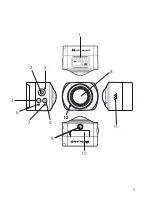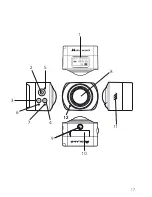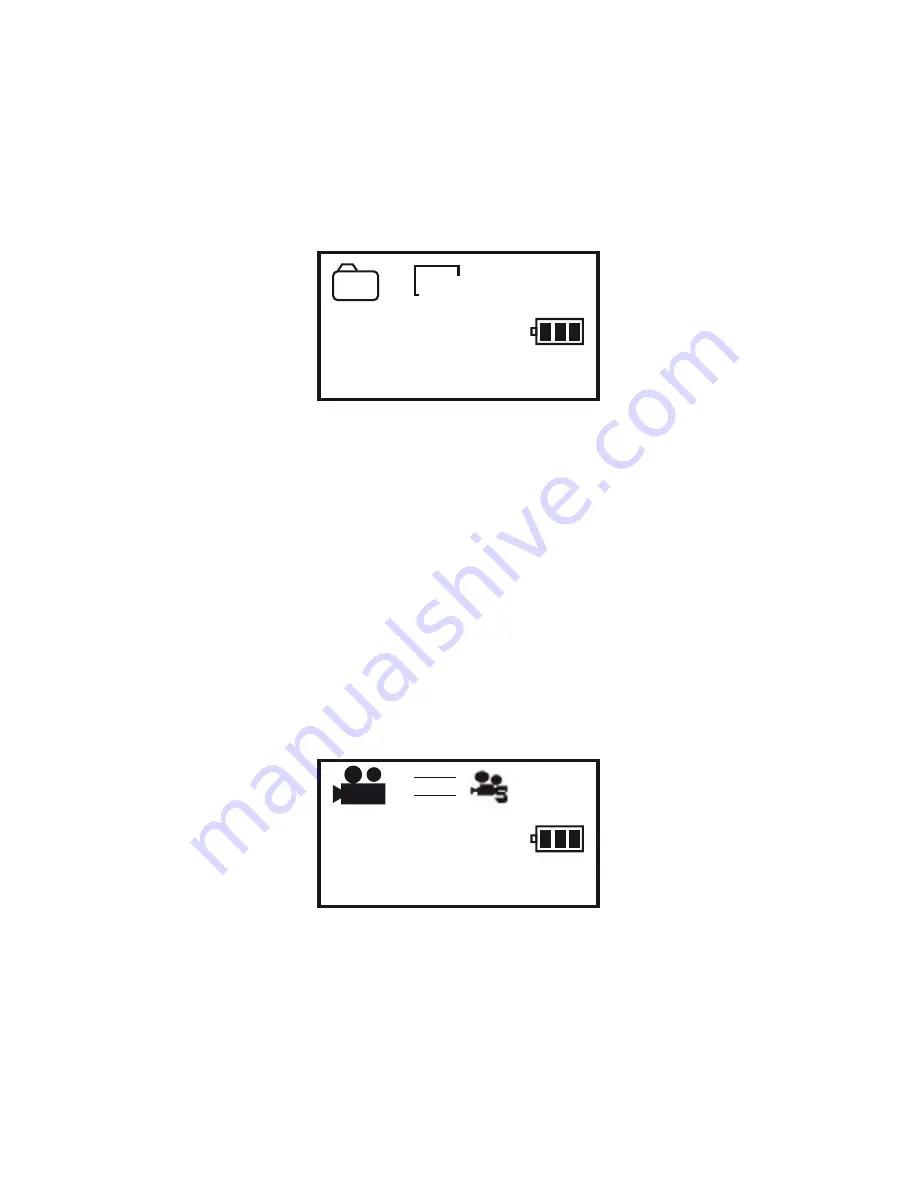
8
• Photo shooting: The LCD displays the available number of pho-
tos (as in below example image). Short press the Shutter button
to shoot photographs after it is switched to the photo-shooting
mode. The buzzer will send out a “beep” sound. The counter will
countdown the remaining photos.
•
Slow Motion: this function is selectable in Option Mmenu
while in video mode (read paragraph 5 to access the option
menu). When Slow Motion is active you see the icon on the
LCD display (see image below).
With this function the unit records a video @30 FPS then
creates the final video @10 FPS. So your video will last three
more times, therefore it will be slowed to 1/3 (for example, if
you record for 1 minute, the unit will create a 3 minutes file,
so playing it you will see 1/3 slower video).
•
Time Lapse: this function is selectable in Option menu. When
Time Lapse is active you see the icon on the LCD display.
•
In Video Mode - With this function the unit records 1
frame each “x” seconds (“x” is selectable in Option menu)
then creates a @30 FPS video, so you will see a faster vid-
eo (for example if you set Time Lapse to 3 seconds you will
05:12:39
1080P
2015/01/01 01:01
★ ★ ★ ★ ★ ★ ★ ★
★ ★ ★ ★ ★ ★ ★ ★
05:12:39
1080P
2015/01/01 01:01
★ ★ ★ ★ ★ ★ ★ ★
★ ★ ★ ★ ★ ★ ★ ★
05:12:39
1080P
2015/01/01 01:01
★ ★ ★ ★ ★ ★ ★ ★
★ ★ ★ ★ ★ ★ ★ ★
15298
2015/01/01 01:01
P
5m
1
2
5
11
10
9
12
4
7
6
3
8
05:12:39
1080P
2015/01/01 01:01
★ ★ ★ ★ ★ ★ ★ ★
★ ★ ★ ★ ★ ★ ★ ★
05:12:39
1080P
2015/01/01 01:01
★ ★ ★ ★ ★ ★ ★ ★
★ ★ ★ ★ ★ ★ ★ ★
15298
2015/01/01 01:01
P
5m
12
HDMI
05:12:39
1080P
2015/01/01 01:01
★ ★ ★ ★ ★ ★ ★ ★
★ ★ ★ ★ ★ ★ ★ ★
05:12:39
1080P
2015/01/01 01:01
★ ★ ★ ★ ★ ★ ★ ★
★ ★ ★ ★ ★ ★ ★ ★
05:12:39
1080P
2015/01/01 01:01
★ ★ ★ ★ ★ ★ ★ ★
★ ★ ★ ★ ★ ★ ★ ★
15298
2015/01/01 01:01
P
5m
1
2
5
11
10
9
12
4
7
6
3
8
05:12:39
1080P
2015/01/01 01:01
★ ★ ★ ★ ★ ★ ★ ★
★ ★ ★ ★ ★ ★ ★ ★
05:12:39
1080P
2015/01/01 01:01
★ ★ ★ ★ ★ ★ ★ ★
★ ★ ★ ★ ★ ★ ★ ★
15298
2015/01/01 01:01
P
5m
12
HDMI
Summary of Contents for H180 FULL HD
Page 5: ...5 1 2 5 11 10 9 12 4 7 6 3 8 12 HDMI...
Page 17: ...17 1 2 5 11 10 9 12 4 7 6 3 8 12 HDMI...
Page 29: ...29 1 2 5 11 10 9 12 4 7 6 3 8 12 HDMI...
Page 40: ...40...