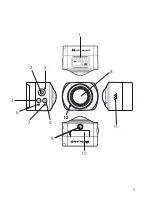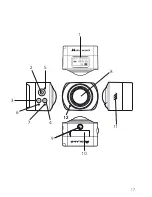13
When connected to the PC:
The video camera has the plug and play function. When connected
to a PC by the USB cable, it will automatically switch to the mobile
HDD mode. LCD will display “MSDC”.
The removable disc icon will appear on “My Computer”. Photos are
stored in the “\jpg” folder of the removable disc. Videos are stored in
the “\video” folder and video recorded in DVR are in “\CAR” folder
Notice: No need to install drivers to run its mobile HDD function if
your operating system is windows 2000 or above.
PC player (for Windows and MAC)
With this software you can play the downloaded video file. During
play it is possible to choose between different kind of view.
You can even edit the video file rotating, trimming and converting it.
PC converter (for Windows only)
With this software is possible to convert video files recorded with
your camera before uploading them on social media 360 channels
(as YouTube or other), so it can be recognized as 180° video.
Note: immediately after the upload your video will not be played as
180° video, but you have to wait until your social media’s server process
the video.
Summary of Contents for H180 FULL HD
Page 5: ...5 1 2 5 11 10 9 12 4 7 6 3 8 12 HDMI...
Page 17: ...17 1 2 5 11 10 9 12 4 7 6 3 8 12 HDMI...
Page 29: ...29 1 2 5 11 10 9 12 4 7 6 3 8 12 HDMI...
Page 40: ...40...