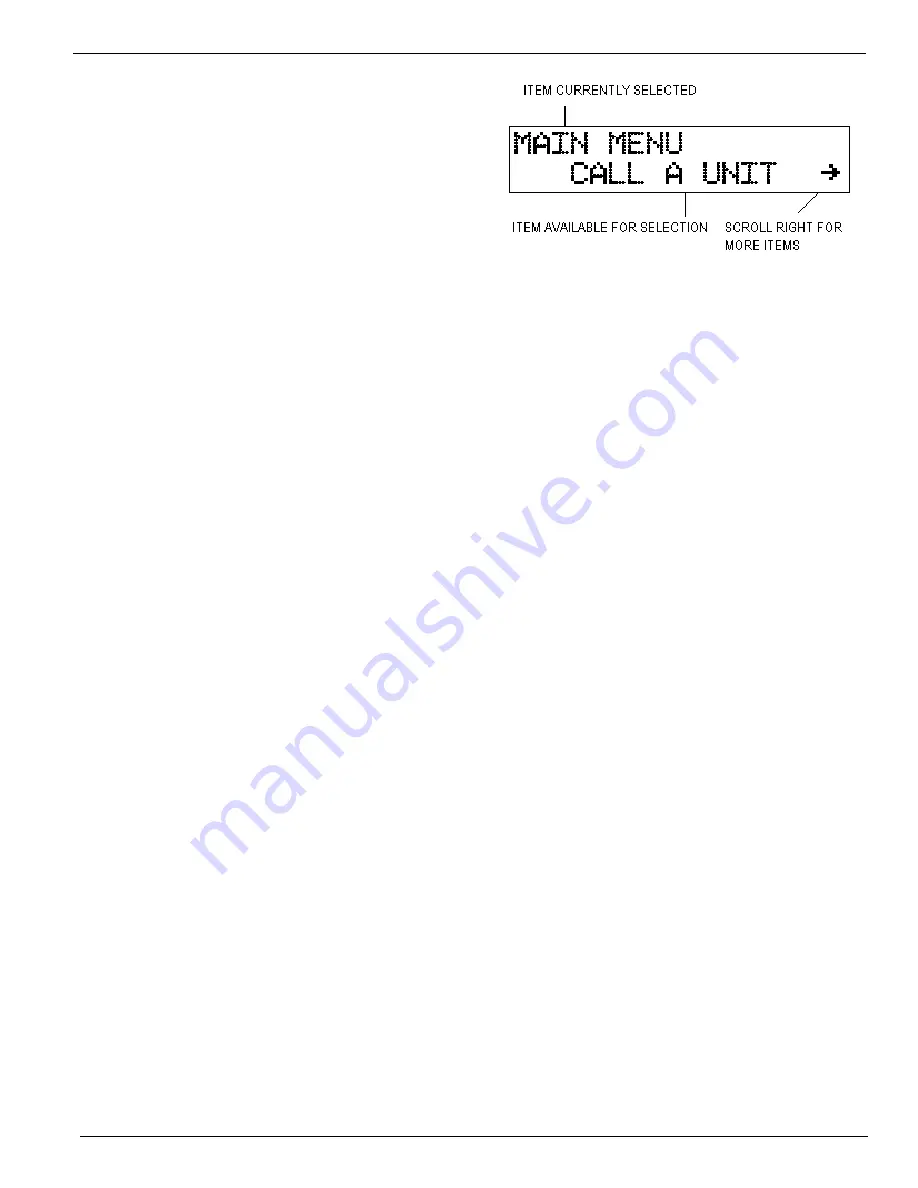
M
IDIAN
E
LECTRONICS
I
NCORPORATED
P
AGE
5
OUTPUT LEVEL
Use a service monitor to measure the modulation level
generated by the unit. Cause the unit to generate tones
by first pressing <SEND> at the
CALL A UNIT
prompt
and then typing in 1000010000 and pressing <SEND>.
Adjust R51 so that the modulation level is at 2/3 of the
maximum system modulation (typically 3.3 kHz).
If the output level cannot be adjusted low enough, it will
be necessary to cut JU4. This changes the output from
low impedance to high impedance.
MICROPHONE GAIN
If an optional microphone is installed, the microphone
audio level must be adjusted. Cause the unit to go into
transmit mode by holding down the <SEND> key.
Speak loudly into the microphone at a normal distance.
Adjust R105 such that maximum system modulation is
achieved at peak voice.
SPEAKER PRE-AMP
Though the PDE has a volume control knob, it also has
an input audio pre-amplifier. While listening to audio on
the channel, adjust R32 so that the minimum and
maximum volume control settings are at desired levels.
PRINTER OPTION
With an optional cable, the PDE can log paging activity
to a serial printer or even a PC equipped with a COM
port. The PDE printer port configuration is fixed at 9600
baud, 8 data bits, 1 stop bit, and no parity. To use the
printer, you will have to turn the printer option on in the
CONSOLE SETUP. Next, plug the modular plug of the
cable into P4 (closest to the volume control). You may
need a 9 to 25-pin adapter to connect to your printer. If
you choose to log to a PC, you will need a null modem.
4 OPERATION
4.1
B
ASIC
O
PERATION
4.1.1 Navigating the PDE
The PDE starts off at the Main Menu as illustrated
below.
SCROLL INDICATORS –
An arrow appearing on
either side of the display indicates more choices are
available by pressing the corresponding <SCROLL>
button.
<SEND> Button –
Selects the item shown on the
display. Press <SEND> when
CALL A UNIT
is
displayed and you will enter
Call Mode.
In Call Mode,
you will be prompted for CAP code (or a User Name).
As shipped from the factory, you can place a Motorola
general 1+1 page right now by typing a 3-digit CAP
code, followed by <SEND>. If you press <SEND>
without typing in a CAP code, it will act like the PTT
button of the radio.
<#> POUND Button –
This button is used any time
you wish to escape the current selection or abort data
entry. Press this key to escape the Call Mode and
return the PDE to the Main Menu. Repeatedly pressing
the <#> button will always return the PDE to the Main
Menu.
4.1.2 Other Controls and Indicators
<MONITOR> -
This button always controls the monitor
function of the radio (if monitor output connected).
Press <MONITOR> to toggle the state of the monitor
output to the radio.
POWER / ALARM LED –
Glows red when power is
turned on.
TRANSMIT / BUSY LED –
This LED is off when there
is no activity. It glows red during transmit. It blinks
green any time the radio channel is busy (provided
COR input is active and connected).
NUMBER Keys –
The number keys are used for both
numeric and alphanumeric data entry. They may also
be used as Speed Dial buttons if the feature is
enabled.
<*> STAR Button –
Pressing the <*> will toggle the
data entry mode between
numeric
and
alphanumeric
where this is appropriate (such as when entering
POCSAG messages). It can also be used to enter
special DTMF characters *,#,A,B, and C (‘D’ is not
supported).
4.1.3 Data
Entry
The PDE supports two modes of data entry:
numeric
and
alphanumeric
. When numeric entry is called for
such as when entering a CAP code, simply press the
appropriate number keys. Alphanumeric entry is called




















