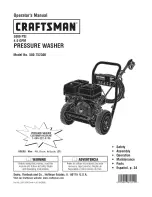Notes
After cleaning, align the snaps at both ends of the floor brush cover with the slots at both ends of the
floor brush, rotate and press the lift handle of the floor brush cover until a click sound is heard, and
the installation is successful.
3
Put your fingers on the positions shown in
the figure, press the front end of the release
button with your thumb and pull it out with
your middle finger and index finger to
remove the ground brush cover;
1
After taking it out, wash it with fresh water
until it is clean;
2
After using the machine, wash the ground brush cover regularly to keep the machine tidy
and clean.
Use of Product
Cleaning of the ground brush cover